
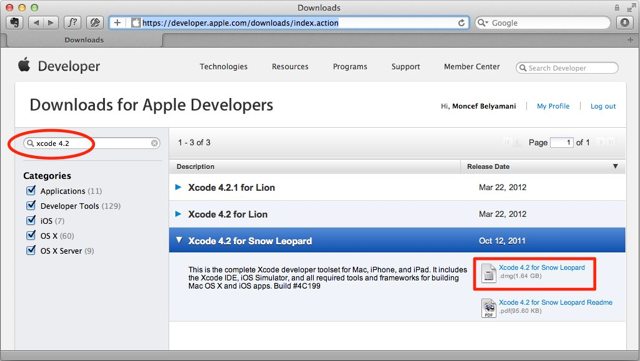
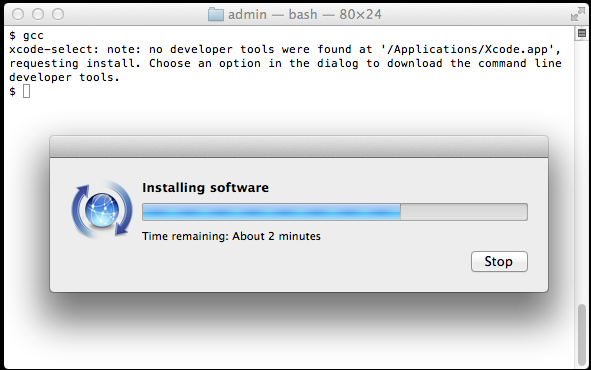
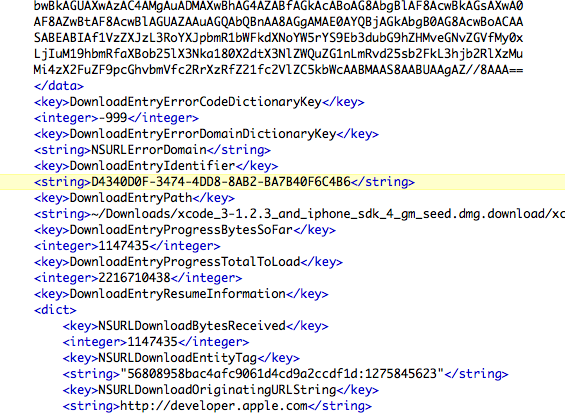
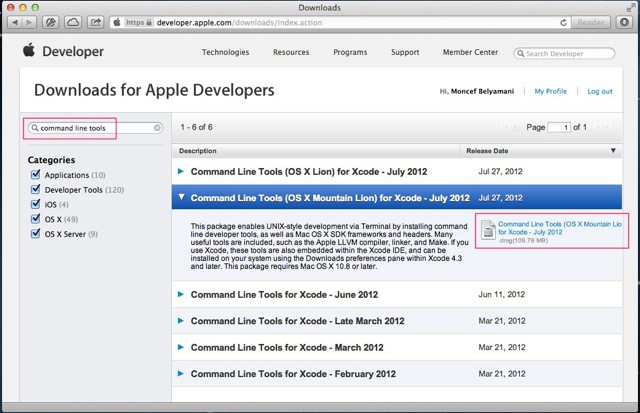
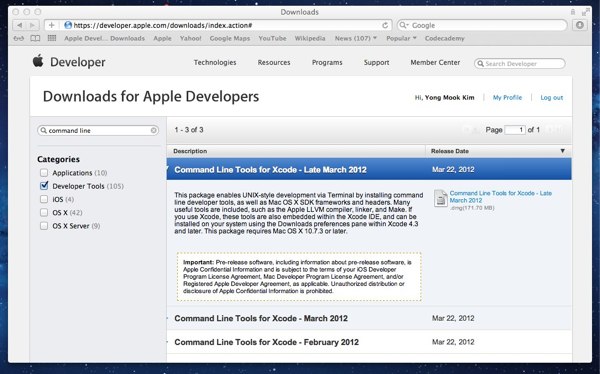
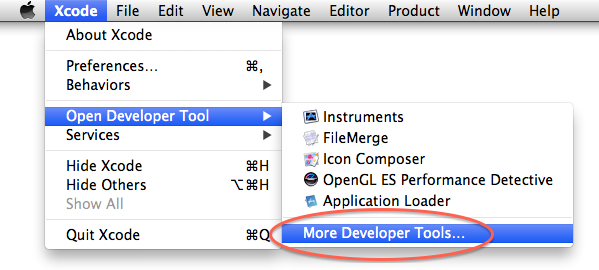



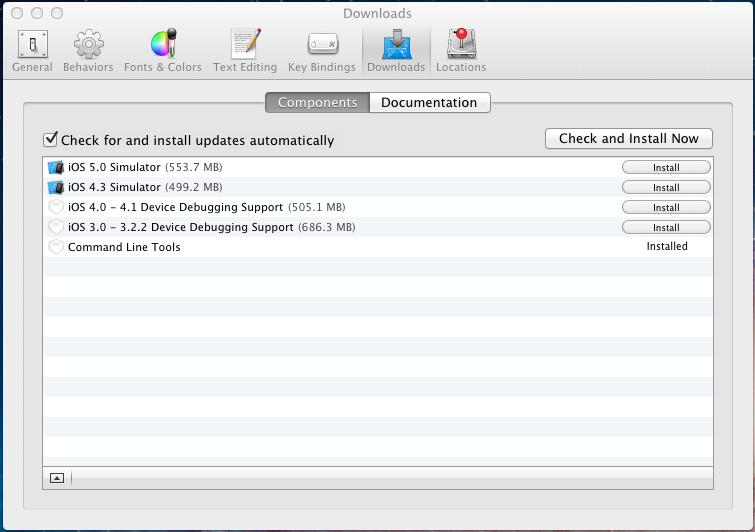
 Рейтинг: 4.9/5.0 (1844 проголосовавших)
Рейтинг: 4.9/5.0 (1844 проголосовавших)Категория: Mac OS: Редакторы кодов
Apple Xcode - интегрированная среда разработки приложений для компьютеров Apple Macintosh под управлением Mac OS X. Она включает в себя все средства, необходимые для создания, отладки и оптимизации приложений Universal Binary, работающих как на Intel Макинтошах, так и на платформе PowerPC.
Центральным элементом Xcode является графическая среда, в которую интегрированы текстовый редактор, поддерживающий выделение синтаксиса программного кода; система контроля; отладчик и мощный компилятор GCC, который формирует инсталляционный пакет как для Intel, так и для PowerPC, вне зависимости от платформы на которой он работает.
Apple Xcode - средство, являющееся достаточно простым для того, чтобы создать рабочий проект за считанные минуты, но при этом позволяющим создавать сложнейшие приложения для Mac OS X. Система связана с Interface Builder; AppleScript Studio; поддержкой разработки приложений Java (Java development support) и средствами разработки WebObjects.
Требования Apple Xcode. Mac OS X 10.5 или выше.
Скриншоты Apple Xcode :
Xcode 7 beta (7A120f) [PRE-RELEASE]
Год выпуска. 2015
Версия. 7.0 beta (7A120f)
Разработчик. Apple Inc.
Язык интерфейса. английский
Системные требования. OS X 10.10 или новее.
Описание :
Xcode 7 требуется для разработки приложений на OS X v10.11.
Что нового в Xcode 7
Xcode 7 включает в себя все что вам нужно для создания удивительных приложений для iPhone, iPad, Mac, и Apple Watch. Язык программирования Swift был обновлен и теперь он быстрее, чем когда-либо, с невероятными возможностями, делающими ваш код более простым для написания и понимания. И с новыми плэйграундами вы можете экспериментировать с API или писать великолепную интерактивную документацию, используя встроенные ресурсы, дополнительный исходный код, и богатые текстовые комментарии. Возможность Xcode тестировать пользовательский интерфейс даже может записать действия в вашем приложении и сгенерировать тесты для вас.
What’s new in Xcode 7.
Xcode 7 includes everything you need to create amazing apps for iPhone, iPad, Mac, and Apple Watch.
The Swift programming language has been updated and is now faster than ever, with great features that make your code even easier to read and write.
And with the new playgrounds you can experiment with new APIs or author gorgeous interactive documentation using embedded resources, additional source code, and rich text comments.
Xcode’s user interface testing feature can even record your app in action and generate tests for you.
Более подробное официальное описание можно найти здесь .
От автора раздачи: в Xcode 7 можно тестировать приложения на реальных устройствах без iOS Developer Program.
Now everyone can get their app on their Apple device.
Xcode is a great addition for those who are looking for a reliable tool for creating applications for Mac OS as well as the iOS for iPhones and iPad. Xcode was first released in 2003, but since then, the application has definitely come a long way in providing efficient development platforms to developers. The design and functionality of this application is definitely appreciable. As the years have gone by, they have even included testing, debugging and coding facilities, all in the same window. The debugging feature needs a special mention as it has improved the most over the years. The Xcode IDE can easily analyze the project made by the user and even identify the mistakes or issues that can arise because of an incorrect logic or syntax. In some case, the Xcode IDE is even known to fix the cases, which would definitely help the user go a long way with their development projects.
The core of the application is an Interface Builder. All the projects by the user are designed on this core facility only. There is an Assistant that shows exactly which part of the code is being edited, which can be the controller, the header or even the superclass. Then, there is a Version Editor which shows a live source code. These source code comparisons are made by the subversion history or through Git. Once the code has been written, the Live Issues display can be used to find out the errors in the code. There are some errors that can be mended with the help of Fix-It, a kind of auto-correct function for the wrong codes. The debugging engine used in the application is LLDB, which is used in association with the LLVM complier by Apple. The newest versions support Objective-C, C and C++ for coding in full. The OpenGL ES is also included along with a new System Trace feature.
The Xcode used to work only on Lion but there are some new SDKs available for iOS 7, OS X 10.8 Mountain Lion, and OS X 10.9 Mavericks as well. This helps in making sure that the developers gain more control and make more compatible apps. However, if someone wanted to submit an app to the App Store for iOS or Mac, they would have to become a member of the iOS developer program or the Mac developer program.
Xcode 6.0.1 (6A317) (Mac OS X)
Xcode 6.0.1 (6A317) (Mac OS X) | 2,44 GB
Language: English
Description:
Xcode - is a suite of tools for developing applications under Mac OS X and iPhone OS, developed by Apple.
Xcode IDE provides you with everything you need from professional editors with code completion and Cocoa refactoring, to configure open-source compilers. Xcode IDE is designed from the ground up, so you can take full advantage of the latest technologies and Cocoa Apple. Developing with Xcode lets you focus just on the process of development, rather than the other processes. The program for the development of applications Xcode 6 have the opportunity to work with displays any permits. In addition to a set of predefined display resolutions for the main devices of Apple, such as the iPad Air, iPhone 5S and iPad Retina, a new Xcode 6 appeared options Resizable iPhone and Resizable iPad, which allow you to independently set the display resolution. New options allow developers to begin now to develop applications for the upcoming iPhone 6 with 4.7-inch and 5.5-inch displays, as well as for the 12-inch iPad Pro, the output of which has not yet officially confirmed. eXtra: - Includes SDKs for OS X 10.9.5 Mavericks and iOS 8 Procedure: Mount the image and drag the application icon in the Applications folder System requirements: - OS X Mavericks 10.9.4 or later
DOWNLOAD LINKS:
http://u19822771.letitbit.net/download/50998.58e2fa2b1fe3abc10dadfe755e6c/xcode6.0.1.part1.rar.html
http://u19822771.letitbit.net/download/52593.54afc6aab76e7acd61536fff3b6a/xcode6.0.1.part2.rar.html
http://u19822771.letitbit.net/download/79654.7b5bfe25c4b04a5182176e065982/xcode6.0.1.part3.rar.html
http://u19822771.letitbit.net/download/25889.24bcbb07a19a7436ebe985510f66/xcode6.0.1.part4.rar.html
http://u19822771.letitbit.net/download/50738.5a3bb2230e5d98a8016d2ca28dee/xcode6.0.1.part5.rar.html
http://uploaded.net/file/h9w9z43b/xcode6.0.1.part1.rar
http://uploaded.net/file/mbfd70a1/xcode6.0.1.part2.rar
http://uploaded.net/file/76s9tw2e/xcode6.0.1.part3.rar
http://uploaded.net/file/nhldpiy2/xcode6.0.1.part4.rar
http://uploaded.net/file/f4axxdvm/xcode6.0.1.part5.rar
http://rapidgator.net/file/ef6cefe307f0327d281933e471b39e67/xcode6.0.1.part1.rar.html
http://rapidgator.net/file/195515993787fac29861727bf003d977/xcode6.0.1.part2.rar.html
http://rapidgator.net/file/79b926cbfdf277c27dd203cbe29b42ee/xcode6.0.1.part3.rar.html
http://rapidgator.net/file/13276d70177761bb7c9b6effc14c7c87/xcode6.0.1.part4.rar.html
Full-featured and comprehensive integrated development environment, designed to be used by developers who want to develop and test OS X and iOS applications
Apple Xcode is a comprehensive integrated development environment specially designed for developers who want to develop applications for Mac, iPad and iPhone.
Apple Xcode comes with a user-friendly interface that offers quick and easy access to iOS simulator, Instruments analysis tools and the latest software development kits for OS X and iOS.
The unified user interface has been designed to integrate UI design with interface builder, code editing, debugging and testing. As a result, you will be able to write the code for your app, design its interface, test it and debug it, all from within a single window.
In addition, thanks to the embedded Apple LLVM compiler, you can identify and fix code mistakes as you type. Moreover, the LLVM compiler provides useful code completions along with relevant documentation.
The creations process is smoother thanks to the Assistant Editor which gives you access to files important to you based on the code your writing or editing.
By using the instruments included in the toolset, you will be able to locate performance bottlenecks in your iOS or OS X apps. At the same time, the XCTest framework helps developers write tests that can be run on iPhone, iPad, iOS Simulator and on the Mac.
Another important feature of Apple Xcode is the iOS Simulator. Running your app on the iOS simulator helps you check the response and the reaction time of your interface and simulate touch gestures.
Furthermore, Apple Xcode comes with support for the following programming languages: AppleScript, C, C+++, Objective-C, Java, Objective C++, Ruby and Python.
In conclusion, Apple Xcode manages to provide everything you need to create great apps whether you are a beginner or a seasoned developer.
CURRENT VERSION: 7.2 Build 7C68 FILE SIZE: 4.4 GB DEVELOPER: Apple HOMEPAGE: developer.apple.com RUNS ON: Mac OS X 10.10.5 or later (Intel only) CATEGORY: Home \ Developer Tools
Полный набор инструментов для программирования и разработки приложений в среде OS X для Mac, iPhone, iPod touch и iPad.
Содержит Xcode IDE, компиляторы Swift и Objective-C, средства анализа, iOS Simulator, последние OS X и iOS SDKs, а также сотни мощных средств и рабочую среду (Frameworks) для создания приложений под OS X и iOS.
Данный релиз распространяется в качестве цельного приложения.
Чтоб установить Xcode – дважды щелкните по скачанному файлу DMG и переместите файл Xcode.app в папку Applications.
При запущенном Xcode есть возможность запускать такие дополнительные средства разработки, как Instruments или FileMerge, через пункт меню
Xcode > Open Developer Tool
Это позволит вам продолжить работу с дополнительными средствами разработки непосредственно из Dock для быстрого доступа даже, когда Xcode завершен.
Разработчик: © Apple Inc.
Платформа: Apple Mac с процессором Intel
Язык интерфейса: только английский
Таблэтка: Не требуется
Xcode provides everything developers need to create great applications for Mac, iPhone, and iPad. Xcode 4 has been streamlined to help you write better apps. It has unified user interface design, coding, testing, and debugging all within a single window. The Xcode IDE analyzes the details of your project to identify mistakes in both syntax and logic, it can even help fix your code for you.
Xcode runs on OS X Mountain Lion and OS X Lion, and includes the Xcode IDE, Instruments, iOS Simulator, the latest Mac OS X and iOS SDKs, and hundreds of powerful features:
Innovative tools to help you create great apps
Streamlined interface that is faster and easier to use
Professional editor keeps you focused on your code
Embedded Apple LLVM technology finds and fixes bugs for you
Instruments for visual performance analysis

 More images
More images
Xcode is a tool that contains all the tools for creating applications. services. tools and program for Mac OS X and iOS. It also includes the Instruments analysis tool iOS Simulator and the latest MacOS X and iOS SDKs.
Xcode have been redesigned to offer more faster and helpful than before. The Xcode IDE understands the project details, identifies mistakes in both syntax ad logic, and fix code as well. The Xcode work area has several unique UI elements that make it easy to work on many different tasks, multiple projects and keeps your work area uncluttered.
Xcode comes with powerful features, an experienced Xcode user will notice first that the windows used to perform the development tasks you work on every day have been consolidated into a single window. On the left side, a collection of navigators are placed including the list of files in your project, sorted symbols, a central search interface, issue tracking, debugging data, active and inactive breakpoints and a persistent collection of logs. At the top of every editor pane is a path bar showing the relative location of your current file.
Furthermore, Xcode interface builder is integrated within the xCode IDE meaning there is no separate application. With the xCode Assistant, the two-pane editor layout becomes more powerful. It will show the code for the class you are inheriting. When writing new implementation, it will automatically show the corresponding header. Fixing problems in the code is now easier XCode will not only report an error but it will present a solution as well. A single keyboard shortcut will automatically have error repaired and let you continue coding.