






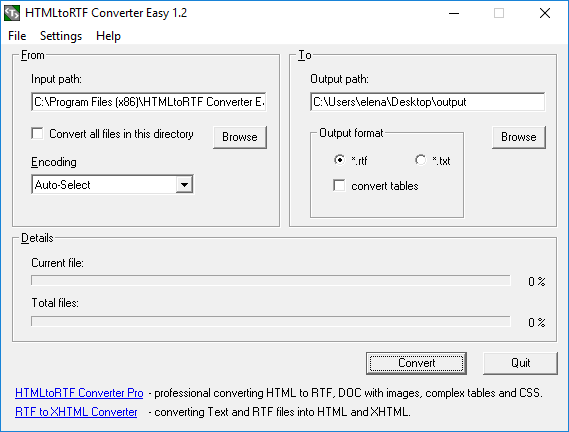
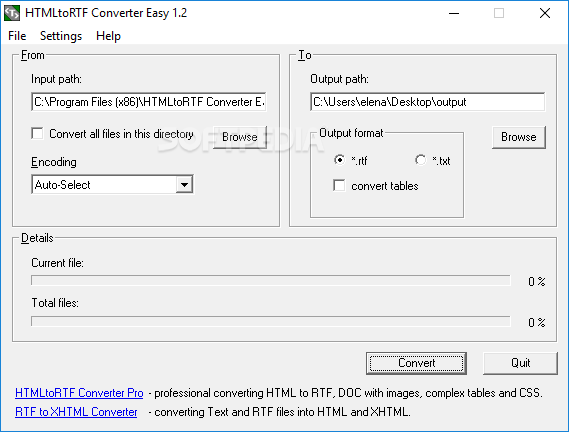

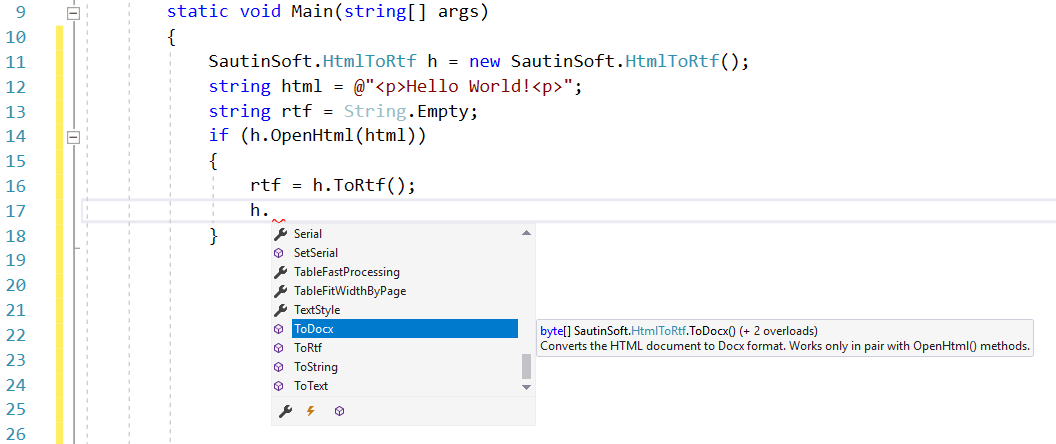
 Рейтинг: 4.1/5.0 (1901 проголосовавших)
Рейтинг: 4.1/5.0 (1901 проголосовавших)Категория: Windows: HTML
из архива freeSOFT *
* каждый файл с меткой "из архива freeSOFT " проходит ежедневную перепроверку антивирусом с новыми сигнатурами. Мы удаляем даже просто подозрительное ПО без раздумий !
** freeSOFT участник программы Kaspersky White List
*** Мы проверяем ссылки на сайты авторов, но не можем гарантировать их безопасность. Поэтому рекомендуем пользоваться антивирусом при загрузке таких файлов.
Обязательно пишите в комментариях к программе о любых инцидентах. Мы всё читаем и принимаем незамедлительные меры!
Обратите вниманиеНаибольшая русскоязычная база с чит кодами, трейнерами и прохождениями для компьютерных игр. Все чит коды переведены и проверены лично нами. Количество игр представленных в текущей версии - 11161.
Эта программа представляет собой бесплатный аналог Adobe Photoshop. Она точно также включает в себя множество инструментов для работы с растровой графикой, и даже имеет ряд инструментов для векторной графики. GIMP это полноценная замена Photoshop.
Здесь может находиться Ваша реклама!
Цена от 10 центов за 1000 показов вашего HTML-блока или баннера. Любые носители. Выгодно и эффективно! Система статистики, высокий отклик, прямые ссылки и многое другое. Скидки рекламным агентствам, скидки при крупных заказах. Подробнее о рекламе на портале
 WEB - разработка (314)
WEB - разработка (314)
 Графика (387)
Графика (387)
 Деловые программы (1194)
Деловые программы (1194)
 Защита информации (479)
Защита информации (479)
 Игры (1105)
Игры (1105)
 Интернет - издания (328)
Интернет - издания (328)
 Мультимедиа (352)
Мультимедиа (352)
Advertisement
HTMLtoRTF Converter Easy is a Development software developed by SautinSoft. After our trial and test, the software is proved to be official, secure and free. Here is the official description for HTMLtoRTF Converter Easy:
BSEditor: SautinSoft announces HTMLtoRTF Converter Easy a freeware utility that enables the user to convert a HTML document to an editable Microsoft RTF format quickly and accurately.
HTMLtoRTF Converter Easy is an application that allows users to easily export data from a HTML document into Microsoft Word in a simple, integrated workflow. The resulting document looks exactly like the original HTML file (web-PaGE ) - the tables are unchanged and located in their appropriate places, the alignment is exactly the same, font face, color and size are not altered, and bold, italic and underlined text stays what it should be. But these are not the only advantages of HTMLtoRTF Converter Easy. The program can convert up to 20 files a second.
HTMLtoRTF Converter Easy support to transformation:
page alignment
bold, italic and underline text
special characters
automatic coding select
HTMLtoRTF Converter Easy is compatible with Windows XP, Vista and Windows 7. Templates are saved in .rtf format which means they are compatible with Office 2010.
For more information or a free trial, contact the SutinSoft team at support@sautinsoft.com or visit them at their website at http://www.sautin.com/products/desktoptools/htmltortf/index.PHP .
HTMLtoRTF Converter Pro Easy is immediately available for download from http://www.sautin.co/download/htmltortf_easy.zip you can free download HTMLtoRTF Converter Easy 1.1 now.
Supported tags
The unsupported tags are ignored: their content is taken into account as text.
The supported tags are as follows:
Managing the character set
To find out the character set used in the HTML text, HTMLToRTF is using the information found in the CONTENT attribute of a <META> tag.
If this tag is not found, the character set used to write the HTML text must be specified in <Charset Used>.
Indeed, if the HTML content uses an Arabic character set while WinDev/WebDev use a French character set by default, invalid characters will be found in the output text.
Our database contains 4 different files for filename sautinsoft.htmltortf.dll. You can also check most distributed file variants with name sautinsoft.htmltortf.dll. This files most often belongs to product HTML-to-RTF Pro DLL - .Net version. and were most often developed by company SautinSoft. This files most often have description HTML-to-RTF Pro DLL - .Net version. This file is Dynamic-link Library. This library can be loaded and executed in any running process.
Probably you navigated to this page because some problems with this file or in need of more information. Solving a file-based issue can be sometimes very difficult task even for computer experts. For this and for system monitoring purposes we have developed a free tool which helps you greatly to keep your system under control in very easy and user-friendly way. This tool can also help you to solve problems with high CPU loads, find security issues or speed-up your computer.
The HTML-to-RTF Pro DLL .Net is 100% C# .Net control which enables .Net applications to convert any ASPX, XHTML, HTML to Word, RTF, Text with full CSS formatting and merge RTF documents as additional function.
To produce an exact copy of the original, HTML-to-RTF Pro DLL .Net uses its own conversion engine that accurately parses a webpage, recognizes all elements and converts to a clean RTF file. The component converts everything, including HTML tags, font face, color, size attributes, CSS styles, full text formatting, tables, pictures in GIF, JPEG, BMP, PNG. The end result of conversion is a perfect copy of the HTML document in a new format, RTF or DOC.
The component is just a class library for developers, but with powerfull abilities of exporting any HTML to Word, RTF and Text.
Component can be used:
- To create Windows Forms and Web-based ASP.Net server applications
- In C#, VB.Net, J#, ColdFusion etc where installed .Net platform
- Even in Linux and Mac, thanks to Mono platform
HTML-to-RTF Pro DLL .Net requires only .Net 1.1 or above, and can be used in C#, VB.Net, ColdFusion 8, J#, Delphi.Net, and ASP.Net (including WinForms and Console apps). The software works in shared hosting and Medium Trust level. You can even use it server-side for creating Web apps
Converting featuresDoDownload.com team tested HTMLtoRTF Converter Pro 3.1.0 on Apr 18, 2014 with the antivirus programs and No Virus, Spyware, Adware were found in the HTMLtoRTF Converter Pro 3.1.0 download. Our system will test the htmltortf_pro.zip again further updates of your program. So you can see our updated antivirus reports in the near future. Then you can place our antivirus awards - button to your website to be informed about new updates online. Continue to see the full reviews of this program. Next testing date: Aug 23, 2014 (estimated).
Embed HTMLtoRTF Converter Pro's 80x56px mark:
 Scan started at: 04/18/14 03:49:04
Scan started at: 04/18/14 03:49:04
htmltortf_pro.zip - OK
htmltortf_pro.zip » ZIP » HTMLtoRTF Converter Pro 3.1.0/setup.exe - OK
htmltortf_pro.zip » ZIP » HTMLtoRTF Converter Pro 3.1.0/setup.exe » NSIS » Entries.bin - OK
htmltortf_pro.zip » ZIP » HTMLtoRTF Converter Pro 3.1.0/setup.exe » NSIS » Strings.txt - OK
htmltortf_pro.zip » ZIP » HTMLtoRTF Converter Pro 3.1.0/setup.exe » NSIS » Script.nsi - OK
htmltortf_pro.zip » ZIP » HTMLtoRTF Converter Pro 3.1.0/setup.exe » NSIS » InstallOptions.dll - OK
htmltortf_pro.zip » ZIP » HTMLtoRTF Converter Pro 3.1.0/setup.exe » NSIS » ioSpecial.ini - OK
htmltortf_pro.zip » ZIP » HTMLtoRTF Converter Pro 3.1.0/setup.exe » NSIS » modern-wizard.bmp - OK
htmltortf_pro.zip » ZIP » HTMLtoRTF Converter Pro 3.1.0/setup.exe » NSIS » modern-header.bmp - OK
htmltortf_pro.zip » ZIP » HTMLtoRTF Converter Pro 3.1.0/setup.exe » NSIS » HTMLTORTF.HLP - OK
htmltortf_pro.zip » ZIP » HTMLtoRTF Converter Pro 3.1.0/setup.exe » NSIS » HTMLTORTF.cnt - OK
htmltortf_pro.zip » ZIP » HTMLtoRTF Converter Pro 3.1.0/setup.exe » NSIS » License.txt - OK
htmltortf_pro.zip » ZIP » HTMLtoRTF Converter Pro 3.1.0/setup.exe » NSIS » Readme.txt - OK
htmltortf_pro.zip » ZIP » HTMLtoRTF Converter Pro 3.1.0/setup.exe » NSIS » command0line.txt - OK
htmltortf_pro.zip » ZIP » HTMLtoRTF Converter Pro 3.1.0/setup.exe » NSIS » htmltortf.exe - OK
htmltortf_pro.zip » ZIP » HTMLtoRTF Converter Pro 3.1.0/setup.exe » NSIS » htmltortf.ico - OK
htmltortf_pro.zip » ZIP » HTMLtoRTF Converter Pro 3.1.0/setup.exe » NSIS » sample.cfg - OK
htmltortf_pro.zip » ZIP » HTMLtoRTF Converter Pro 3.1.0/setup.exe » NSIS » test.htm - OK
htmltortf_pro.zip » ZIP » HTMLtoRTF Converter Pro 3.1.0/setup.exe » NSIS » test2.htm - OK
htmltortf_pro.zip » ZIP » HTMLtoRTF Converter Pro 3.1.0/setup.exe » NSIS » test3.htm - OK
htmltortf_pro.zip » ZIP » HTMLtoRTF Converter Pro 3.1.0/setup.exe » NSIS » web.url - OK
htmltortf_pro.zip » ZIP » HTMLtoRTF Converter Pro 3.1.0/setup.exe » NSIS » uninstall.exe - OK
htmltortf_pro.zip » ZIP » HTMLtoRTF Converter Pro 3.1.0/setup.exe » NSIS » uninstall.exe » NSIS » Entries.bin - OK
htmltortf_pro.zip » ZIP » HTMLtoRTF Converter Pro 3.1.0/setup.exe » NSIS » uninstall.exe » NSIS » Strings.txt - OK
htmltortf_pro.zip » ZIP » HTMLtoRTF Converter Pro 3.1.0/setup.exe » NSIS » uninstall.exe » NSIS » Script.nsi - OK
htmltortf_pro.zip » ZIP » HTMLtoRTF Converter Pro 3.1.0/setup.exe » NSIS » uninstall.exe » NSIS » InstallOptions.dll - OK
htmltortf_pro.zip » ZIP » HTMLtoRTF Converter Pro 3.1.0/setup.exe » NSIS » uninstall.exe » NSIS » ioSpecial.ini - OK
htmltortf_pro.zip » ZIP » HTMLtoRTF Converter Pro 3.1.0/setup.exe » NSIS » uninstall.exe » NSIS » modern-wizard.bmp - OK
htmltortf_pro.zip » ZIP » HTMLtoRTF Converter Pro 3.1.0/setup.exe » NSIS » uninstall.exe » NSIS » modern-header.bmp - OK
htmltortf_pro.zip » ZIP » HTMLtoRTF Converter Pro 3.1.0/Readme.txt - OK
htmltortf_pro.zip » ZIP » HTMLtoRTF Converter Pro 3.1.0/command line.txt - OK
htmltortf_pro.zip » ZIP » HTMLtoRTF Converter Pro 3.1.0/License.txt - OK
Scan completed at: 04/18/14 03:49:05
Scan time: 1 sec (0:00:01)
Total: files - 1, objects 29
Infected: files - 0, objects 0
Cleaned: files - 0, objects 0
 htmltortf_pro.zip - archive ZIP
htmltortf_pro.zip - archive ZIP
>htmltortf_pro.zip\HTMLtoRTF Converter Pro 3.1.0/setup.exe - archive NSIS
>>htmltortf_pro.zip\HTMLtoRTF Converter Pro 3.1.0/setup.exe\script.bin - OK
>>htmltortf_pro.zip\HTMLtoRTF Converter Pro 3.1.0/setup.exe\___\InstallOptions.dll - OK
>>htmltortf_pro.zip\HTMLtoRTF Converter Pro 3.1.0/setup.exe\___\ioSpecial.ini - OK
>>htmltortf_pro.zip\HTMLtoRTF Converter Pro 3.1.0/setup.exe\___\modern-wizard.bmp - OK
>>htmltortf_pro.zip\HTMLtoRTF Converter Pro 3.1.0/setup.exe\___\modern-header.bmp - OK
>>htmltortf_pro.zip\HTMLtoRTF Converter Pro 3.1.0/setup.exe\HTMLTORTF.HLP - OK
>>htmltortf_pro.zip\HTMLtoRTF Converter Pro 3.1.0/setup.exe\HTMLTORTF.cnt - OK
>>htmltortf_pro.zip\HTMLtoRTF Converter Pro 3.1.0/setup.exe\License.txt - OK
>>htmltortf_pro.zip\HTMLtoRTF Converter Pro 3.1.0/setup.exe\Readme.txt - OK
>>htmltortf_pro.zip\HTMLtoRTF Converter Pro 3.1.0/setup.exe\command line.txt - OK
>>htmltortf_pro.zip\HTMLtoRTF Converter Pro 3.1.0/setup.exe\htmltortf.exe - OK
>>htmltortf_pro.zip\HTMLtoRTF Converter Pro 3.1.0/setup.exe\htmltortf.ico - OK
>>htmltortf_pro.zip\HTMLtoRTF Converter Pro 3.1.0/setup.exe\sample.cfg - OK
>>htmltortf_pro.zip\HTMLtoRTF Converter Pro 3.1.0/setup.exe\test.htm - archive HTML
>>>htmltortf_pro.zip\HTMLtoRTF Converter Pro 3.1.0/setup.exe\test.htm\JavaScript.0 - OK
>>htmltortf_pro.zip\HTMLtoRTF Converter Pro 3.1.0/setup.exe\test.htm - OK
>>htmltortf_pro.zip\HTMLtoRTF Converter Pro 3.1.0/setup.exe\test2.htm - OK
>>htmltortf_pro.zip\HTMLtoRTF Converter Pro 3.1.0/setup.exe\test3.htm - OK
>>htmltortf_pro.zip\HTMLtoRTF Converter Pro 3.1.0/setup.exe\web.url - OK
>htmltortf_pro.zip\HTMLtoRTF Converter Pro 3.1.0/setup.exe - OK
>htmltortf_pro.zip\HTMLtoRTF Converter Pro 3.1.0/Readme.txt - OK
 Objects to scan:
Objects to scan:
"htmltortf_pro.zip" Enable=Yes Recursive=No
htmltortf_pro.zip archive ZIP
Scan_Objects$1209465 running 50%
htmltortf_pro.zip//HTMLtoRTF Converter Pro 3.1.0/setup.exe archive NSIS
htmltortf_pro.zip//HTMLtoRTF Converter Pro 3.1.0/setup.exe//data0001 - OK
htmltortf_pro.zip//HTMLtoRTF Converter Pro 3.1.0/setup.exe//$PLUGINSDIR\InstallOptions.dll - OK
htmltortf_pro.zip//HTMLtoRTF Converter Pro 3.1.0/setup.exe//$PLUGINSDIR\ioSpecial.ini - OK
htmltortf_pro.zip//HTMLtoRTF Converter Pro 3.1.0/setup.exe//$PLUGINSDIR\modern-wizard.bmp - OK
htmltortf_pro.zip//HTMLtoRTF Converter Pro 3.1.0/setup.exe//$PLUGINSDIR\modern-header.bmp - OK
htmltortf_pro.zip//HTMLtoRTF Converter Pro 3.1.0/setup.exe//HTMLTORTF.HLP - OK
htmltortf_pro.zip//HTMLtoRTF Converter Pro 3.1.0/setup.exe//HTMLTORTF.cnt - OK
htmltortf_pro.zip//HTMLtoRTF Converter Pro 3.1.0/setup.exe//License.txt - OK
htmltortf_pro.zip//HTMLtoRTF Converter Pro 3.1.0/setup.exe//Readme.txt - OK
htmltortf_pro.zip//HTMLtoRTF Converter Pro 3.1.0/setup.exe//command line.txt - OK
htmltortf_pro.zip//HTMLtoRTF Converter Pro 3.1.0/setup.exe//htmltortf.exe//# - OK
htmltortf_pro.zip//HTMLtoRTF Converter Pro 3.1.0/setup.exe//htmltortf.exe//# - OK
htmltortf_pro.zip//HTMLtoRTF Converter Pro 3.1.0/setup.exe//htmltortf.exe//# - OK
htmltortf_pro.zip//HTMLtoRTF Converter Pro 3.1.0/setup.exe//htmltortf.exe - OK
htmltortf_pro.zip//HTMLtoRTF Converter Pro 3.1.0/setup.exe//htmltortf.ico - OK
htmltortf_pro.zip//HTMLtoRTF Converter Pro 3.1.0/setup.exe//sample.cfg - OK
htmltortf_pro.zip//HTMLtoRTF Converter Pro 3.1.0/setup.exe//test.htm - OK
htmltortf_pro.zip//HTMLtoRTF Converter Pro 3.1.0/setup.exe//test2.htm - OK
htmltortf_pro.zip//HTMLtoRTF Converter Pro 3.1.0/setup.exe//test3.htm - OK
htmltortf_pro.zip//HTMLtoRTF Converter Pro 3.1.0/setup.exe//web.url - OK
htmltortf_pro.zip//HTMLtoRTF Converter Pro 3.1.0/setup.exe//data0018 - OK
htmltortf_pro.zip//HTMLtoRTF Converter Pro 3.1.0/setup.exe//data0019 - OK
htmltortf_pro.zip//HTMLtoRTF Converter Pro 3.1.0/setup.exe//# - OK
htmltortf_pro.zip//HTMLtoRTF Converter Pro 3.1.0/setup.exe//# - OK
htmltortf_pro.zip//HTMLtoRTF Converter Pro 3.1.0/setup.exe//# - OK
htmltortf_pro.zip//HTMLtoRTF Converter Pro 3.1.0/setup.exe//# - OK
htmltortf_pro.zip//HTMLtoRTF Converter Pro 3.1.0/setup.exe//# - OK
htmltortf_pro.zip//HTMLtoRTF Converter Pro 3.1.0/setup.exe//# - OK
htmltortf_pro.zip//HTMLtoRTF Converter Pro 3.1.0/setup.exe//# - OK
htmltortf_pro.zip//HTMLtoRTF Converter Pro 3.1.0/setup.exe//# - OK
htmltortf_pro.zip//HTMLtoRTF Converter Pro 3.1.0/setup.exe//# - OK
htmltortf_pro.zip//HTMLtoRTF Converter Pro 3.1.0/setup.exe//# - OK
htmltortf_pro.zip//HTMLtoRTF Converter Pro 3.1.0/setup.exe//# - OK
htmltortf_pro.zip//HTMLtoRTF Converter Pro 3.1.0/setup.exe//# - OK
xLive iPhone Видео Конвертер + DVD к iPhone Набору - очень популярный сильный инструмент, набор включает xLive DVD в iPhone Конвертер и xLive iPhone Видео Конвертер.
xLive iPhone Видео Конвертер является профессиональным видео конвертером, чтобы преобразовать почти все популярные форматы видео/кино в iPhone MP4 формат. Продукция iPhone MP4 видео файлы может играться на Вашем Яблоке iPhone. Все популярные форматы видео/кино поддержаны, включая AVI, MPEG/MPG/DAT, WMV, ASF, MP4, M4V, 3GP, 3G2, H264, MPEG4, AVC, MOV, СПОКОЙНЫЙ, DivX, XviD, VOB, FLV, и т.д. удивительное качество продукции с быстрой конверсионной скоростью высшего качества - brough Вы встроенной властью кодирующее устройство MPEG4. Вся продукция iPhone MP4 видео соответствует Вашему Яблоку iPhone.
4Ultra iPhone Video Converter + DVD для iPhone Suite 2.7.324Ultra iPhone Видео Конвертер + DVD к iPhone Набору - очень популярный сильный инструмент, набор включает 4Ultra DVD в iPhone Конвертер и 4Ultra iPhone Видео Конвертер.