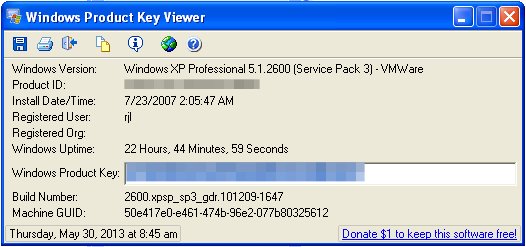



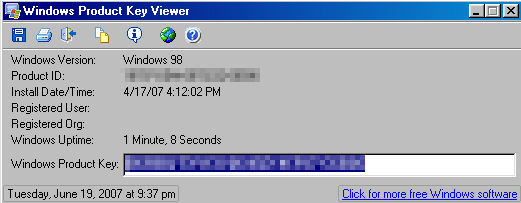
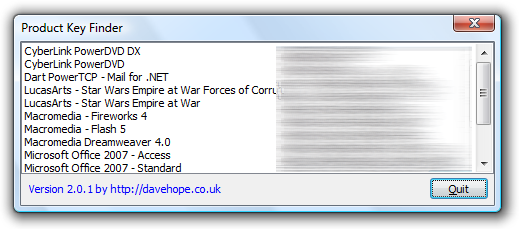
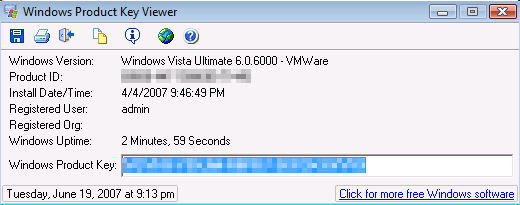


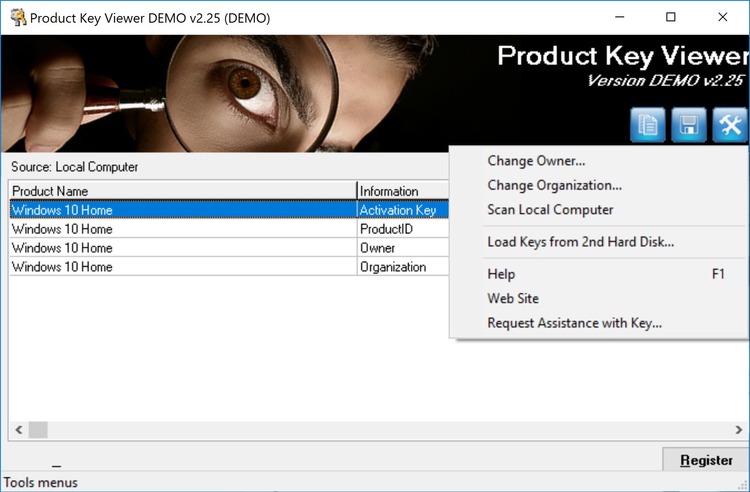

 Рейтинг: 4.3/5.0 (1912 проголосовавших)
Рейтинг: 4.3/5.0 (1912 проголосовавших)Категория: Windows: Расширения
Утилита для извлечения ключа, вшитого в BIOS Windows 8-10
От автора: Если антивирусные сканеры бьют тревогу, то сообщите производителю вашего антивируса о ложном срабатывании, потому что данный инструмент всего лишь считывает ключ продукта, не производя никаких других действий или установок.
В отличие от них Windows 8-10 Product Key Viewer вам покажет правильный ключ, который вшит в BIOS вашей платы.
Флажок на "MSDM KEY" указывает на то, хранится ли ключ в BIOS или в системе (OEM лицензия).
В большинстве случаев, когда требуется переустановка системы, а наклейка с кодом утрачена или испорчена, с Windows 8 Product Key Viewer вы сможете узнать/восстановить/сохранить свой ключ.
Выньте и сохраните свой ключ сразу же, не дожидаясь какого-либо сбоя системы. Это ваше законное право!
Этот ключ вам понадобится при переустановке системы. При наличии подключения к сети активация произойдет автоматически или будет выполнена по требованию.
Ключ OEM чувствителен к изменению железа ПК. При замене материнской платы или жёсткого диска активацию системы придётся делать по телефону.
Утилита совершенно бесплатна и не содержит объявлений, рекламного ПО, шпионских программ, троянов или любых других вредоносных программ! Любые детекты антивирусного ПО, а также браузеров на основе Google Chrome, являются ложными срабатываниями и признаками некорректной работы их разработчиков.
Поддерживает ОС Windows XP, Vista, Windows 7, Windows 8/8.1 (x86 и x64) и более новые - Windows 10 TP.
Windows 8 Product Key Viewer - это приложение, которое используется для одной цели, узнать лицензионный ключ Windows, установленной на компьютере. Когда нам может понадобиться ключ продукта? Например, куплен компьютер, на котором предустановлена windows 8. Возможно вы, заметили, что привычная наклейка с лицензионным ключом отсутствует. Причиной этого является то, что производители начали привязывать операционную систему к BIOS и аппаратному обеспечению компьютера. Теперь не нужно вводить ключ продукта при восстановлении операционной системы на том же компьютере, но это может вызвать проблемы при определенных обстоятельствах. Ключ продукта нужен будет при установке Windows 8 на новый винчестер. Так же может возникнуть ситуация когда вы установили себе Windows 8 Pro вместо базовой версии и как часто бывает, потеряли установочный диск, то в случае переустановки вам опять потребуется ключ. Таким образом, прежде чем вы задумаетесь о переустановке Windows 8, убедитесь, что у вас есть ключ продукта. Есть утилиты, которые могут отображать ключ продукта Windows 8, даже если он хранится в Bios системы. Прочитайте об этом в статье "Как узнать OEM ключ Windows 8 с помощью RWEverything". Также существуют программы, которые могут определить его независимо от того, где он хранится например Belarc Advisor.
 Но если вы ищете простую программу для этого, я предлагаю вам использовать Windows 8 Product Key Viewer. Чтобы использовать программу, просто запустите её исполняемый файл из папки, в которую вы распаковали скачанный архив. Некоторые антивирусные сканеры могут классифицировать Product Key Viewer как потенциально опасное приложение, которое может причинить вред вашему компьютеру. Смело игнорируйте - это не правда. К слову Avast версии 8.0.1489, установленный у меня отнесся к этому файлу спокойно. Замечу, что программа работает без установки во всех версиях ОС Windows. Нажмите на кнопку копирования рядом с ключом продукта, чтобы скопировать его в буфер обмена и сохраните в блокноте или любой программе, из которой можно потом распечатать на принтере.
Но если вы ищете простую программу для этого, я предлагаю вам использовать Windows 8 Product Key Viewer. Чтобы использовать программу, просто запустите её исполняемый файл из папки, в которую вы распаковали скачанный архив. Некоторые антивирусные сканеры могут классифицировать Product Key Viewer как потенциально опасное приложение, которое может причинить вред вашему компьютеру. Смело игнорируйте - это не правда. К слову Avast версии 8.0.1489, установленный у меня отнесся к этому файлу спокойно. Замечу, что программа работает без установки во всех версиях ОС Windows. Нажмите на кнопку копирования рядом с ключом продукта, чтобы скопировать его в буфер обмена и сохраните в блокноте или любой программе, из которой можно потом распечатать на принтере.
Windows 8 Product Key Viewer 1.4.7d - инструмент не для частого использования, но это отличная утилита, которую полезно всегда иметь под рукой и воспользоваться ей, когда придет время.
 Microsoft Windows Product Key Viewer
About the Download.com Installer
Quick Specs
Editors' Review
Microsoft Windows Product Key Viewer
About the Download.com Installer
Quick Specs
Editors' Review
Microsoft Windows Product Key Viewer is freeware from Daniel Sage Developing that does just one thing: It displays the Product Key Code for your copy of Windows. Why do you need it? You can just right-click Computer and read the code off the system properties dialog--assuming Windows is working normally. But suppose every effort to recover your operating system has failed, and you're resigned to a total reinstallation of Windows. You'll need your Product Key Code to re-activate your reinstalled software, since you probably don't want to pay for it again. But Windows won't start, and so you can't get the code from it. You can't find the original packaging, and the case label is illegible or missing. There's probably not much Microsoft support can do to help you without it, either. Well, this simple program can save your time and maybe even your sanity.
We highly recommend keeping all your original Windows documentation, disks, codes, tags, labels, and so on in a safe, centralized place with the documentation for your PC and other programs. However, if you've ever had to help a less-than-experienced friend or fix broken Windows, you might wish you had this tool on hand as well.
Here’s a situation to be avoided—for one reason or the other you have to reinstall the Windows operating system but you discover that you don’t know the product key. To avoid this predicament, retrieve the key now, print it out and put it somewhere safe.
There are numerous programs that will retrieve the Windows product key but many will not work on 64-bit systems. Some favorites like Belarc Advisor and System Information for Windows are very useful for providing all sorts of information but are overkill if all you want is the Windows key.
NirSoft ProduKey
Produkey from Nirsoft is a portable utility that requires no installation and can be run from a USB key. It works in all current versions of Windows including Windows 8. It does have the restriction that it does not work for Microsoft volume licenses in Windows 7 and 8 or certain OEM keys. There are both 32- and 64-bit versions. It also provides the product key for Microsoft Office. The description and download are at this link. The download link is near the bottom of the page.
Windows Product Key Viewer
For a quick and portable little program that works in 32 and 64-bit versions of Windows XP, Vista, 7, and 8, try Windows Product Key Viewer from RJL Software . It works from a USB key and is only 509 KB. It is free but it does put up a little flash screen for a second or two when you close the application. It only does one thing but it’s quick and easy to use. It has an option to print the key or save it to a text file. Requires administrator privileges in Windows Vista/7/8.
Magical Jelly Bean Keyfinder
Another little portable program to consider is Magical Jelly Bean Keyfinder. This program has been around for years but it has been updated to handle Windows 8 and 64-bits. It's another application that puts up a splash screen when you close it. Added later . This is another utility that the developer is now apparently bundling with other programs. (See comment by Chi-stan below.) The download on the developer's site is labeled as an "installer". Since this keyfinder is a portable program, no installer is needed. Instead of downloading from the developer's site, look for the ZIP file at locations like MajorGeeks . Do not download the file labeled "installer".
Get your own favorite tip published! Know a neat tech tip or trick? Then why not have it published here and receive full credit? Click here to tell us your tip.
This tips section is maintained by Vic Laurie. Vic runs a Windows blog called The PC Informant and also operates a computer education website.
Click here for more items like this. Better still, get Tech Tips delivered via your RSS feeder or alternatively, have the RSS feed sent as email direct to your in-box.
If you lost or forgot where you had stored your Windows product key, I have a solution for you. Today we will see how a simple VBS script can be used to show us the product key of an installed copy of Windows 10, Windows 8 or Windows 7. It is a simple solution to extract your product key from the OS installed on your PC without using any third party software. Here we go.
Actually, earlier I posted a similar solution which used PowerShell. but many users complained that it fails for them. PowerShell might require additional user skills and extra tweaks to run unsigned cmdlets.
Compared to PowerShell, this VBScript solution is almost perfect. All you need to do is to just click the file. To view your Windows 10 product key
Bonus tip: To make sure that you saving the file correctly with the ".vbs" extension, you can type its name enclosed in double quotes, for example, "BackupWindowsKey.vbs".
Click here to download the BackupWindowsKey.vbs file
I tested this trick on Windows 7, Windows 8 and Windows 10. It works flawlessly in all mentioned operating systems.
Before you can think about reinstalling Windows 8, you’ll need to ensure that you have your product key to hand. If you have downloaded the upgrade version of the operating system, this means that you will have to search through your emails to find the key that will have been sent to you.
This is not only annoying, you may also find that it is not possible if you only have one computer, or you lose access to your email account.
Windows 8 Product Key Viewer is a tool that does exactly what you would expect it to do. Fire up the app and with a second you will be provided with the product key you need to reinstall Windows. There are no fancy extras, this is an app that serves a single purpose.
The only extra to speak of is an integrated ‘copy’ button so you can easily copy the code to the clipboard and paste it into a document ready for saving and printing out.
This is not a tool you’re going to use all that often, but it’s a great utility to have on hand for when the time comes.
Specification: Windows 8 Product Key Viewer 1.4.7d:Platforms: Windows XP,Windows Vista (32 bit),Windows 7 (32 bit),Windows Vista (64 bit),Windows 7 (64 bit),Windows 8 Version: 1.4.7d Licence: Freeware Developer: Woot332 Date Added: 15 May 13
Довольно специфическая тема и нужна очень и очень редко, но так как этот сайт и создавался как архив полезных знаний, данная статья обязательно должна была здесь появиться. Итак, кому может понадобиться данная статья? В первую очередь тем, кто потерял или уничтожил свой ключ продукта. Та же наклейка на ноутбуках со временем может стереться, и это создаст определенную долю проблемы при переустановке системы, так как придется покупать новую лицензионную систему. Именно в данном случае понадобится данная статья, так как вы с помощью пары кликов сможете увидеть и перезаписать в более надежное место ваш ключ Windows. Работает на любой операционной системе, в том числе на Windows 8.1 и 8. После прочтения данной статьи вам можно быть интересна статья об отключении запроса ключа активации во время установки системы .
Определение ключа установленной системы Windows через VBScript. 2) Определение ключа активации Windows с помощью PowerShell.4) Открываем командную строку от имени администратора. В Windows 8 и 8.1 для этого кликаем правой клавишей по углу «Пуск» и выбираем «Командная строка (Администратор)» в более ранних системах пользуемся поиском в меню пуск, вводим cmd.exe и запускаем файл от имени администратора (правой клавишей).
4) Запускаем оболочку PowerShell введя команду powershell. В начале строки появляются буквы PS.
5) Даём разрешение на выполнение неподписанных скриптов, для этого вводим команду:
И жмём Enter.
6) Далее подключаем наш модуль, вводим команду типа:
В моем случае это будет выглядеть вот так Import-Module «D:\Windows key\module.ps1» и жмём Enter.
Если вы создавали файл с помощью блокнота, а не скачали готовый файл доступный по ссылке в первом пункте, то с большой долей вероятности у вас показало следующую ошибку:
Запустится PowerShell ISE. В нём сразу жмите кнопку «Сохранить» и закрывайте программу, он изменит кодировку.
После этого модуль подключится без ошибок.
7) Вводим команду на выполнение скрипта:
Скрипт отобразит в командной строке подробную информацию об активации системы.
Альтернативный скрипт для PowerShell работающий на Windows 7 и более ранних системах.На более старых системах последний скрипт может работать некорректно, поэтому предоставляю другой вариант скрипта: moduleWin7.ps1
На этом всё. Надеюсь эта статья оказалась вам полезной, нажмите одну из кнопок ниже, чтобы рассказать о ней друзьям. Также подпишитесь на обновления сайта, введя свой e-mail в поле справа или подписавшись на группу в Вконтакте.
Спасибо за внимание ![]()
If you’re planning on doing a reinstall of Windows but can’t find your product key, you’re in luck because it’s stored in the Windows Registry… it’s just not easy to find, and it’s impossible to read without some help. Luckily, we’re here to help.
As you can see in the screenshot above, the product ID is stored in the registry but is in a binary format that can’t be read by humans unless you are some sort of Cylon. You aren’t, are you?
RELATED ARTICLE
Reinstalling Windows is one of the easiest ways to fix software problems on your computer, whether it’s running slow or. [Read Article]
We’re not really sure why Microsoft went to great lengths to make it difficult to see the product keys for their software, especially since they are stored right in there in the registry and can be read by software, if not by humans. We can only assume that they don’t want anybody to re-use a key from an old computer.
The great thing is that you can even recover a key from a computer that won’t boot anymore. All you need is access to the disk drive from a working computer. Keep reading for more.
Note: the NirSoft keyfinder won’t always work for OEM computers, depending on how they decided to activate the licenses they might have used a single license for all computers. It also doesn’t work for Office 2013.