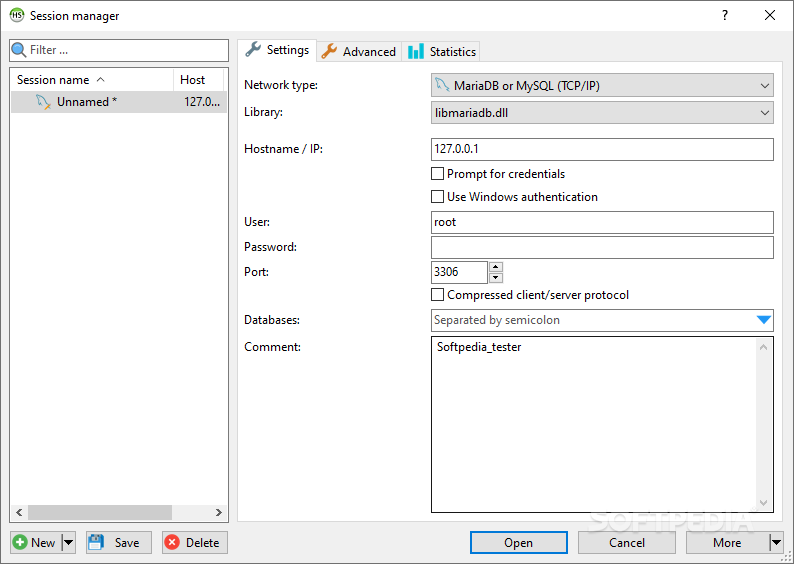
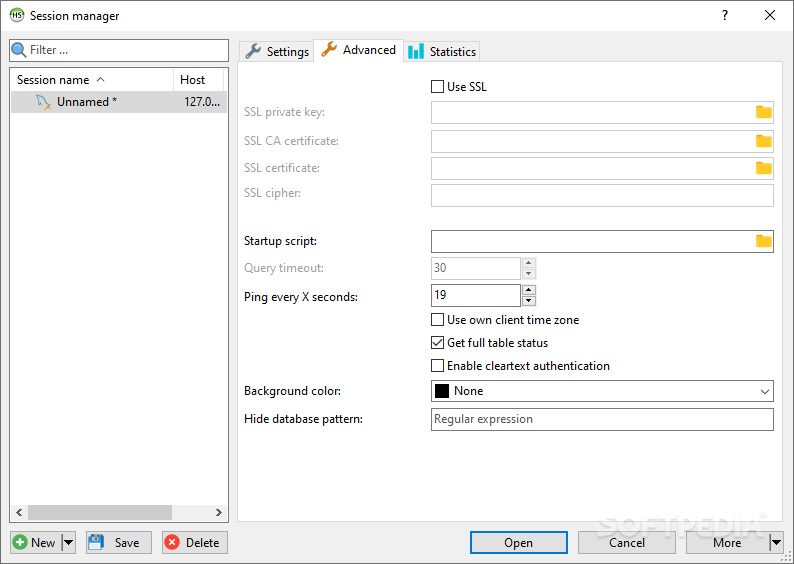


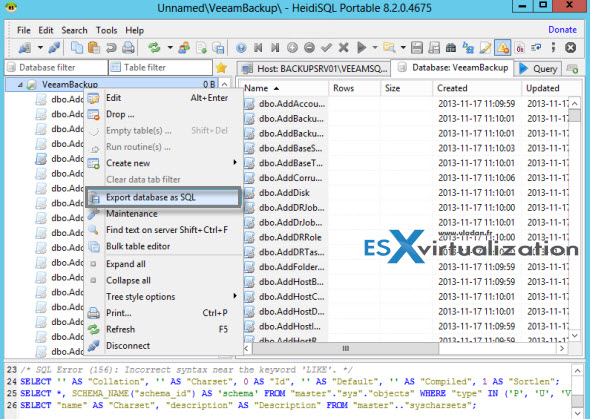
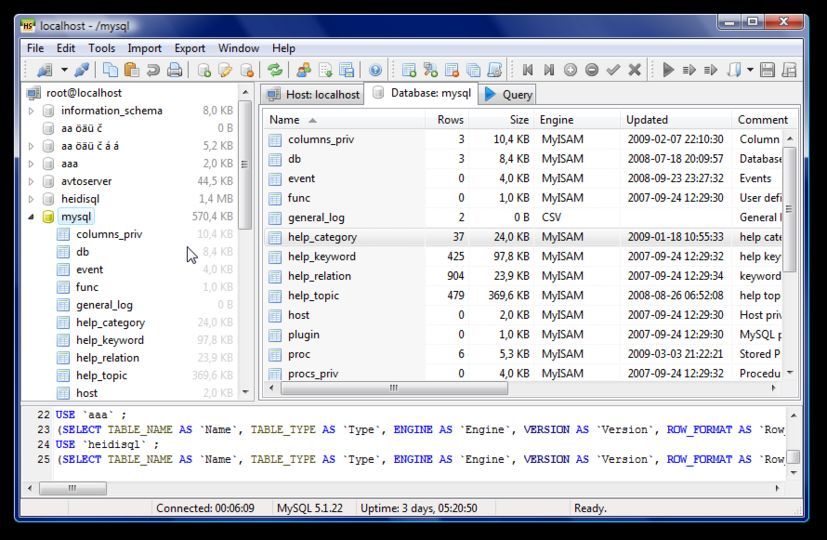
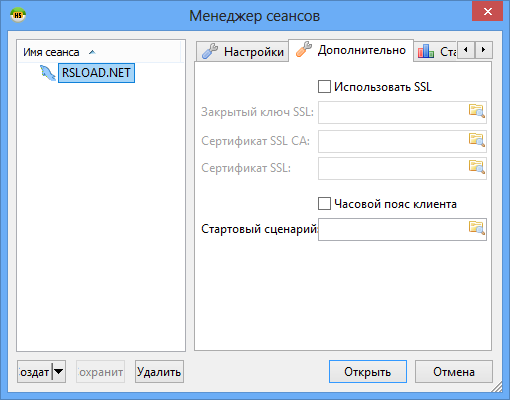
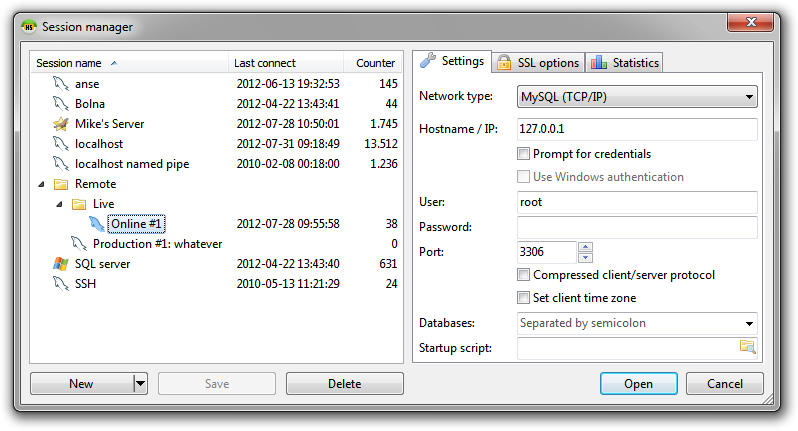
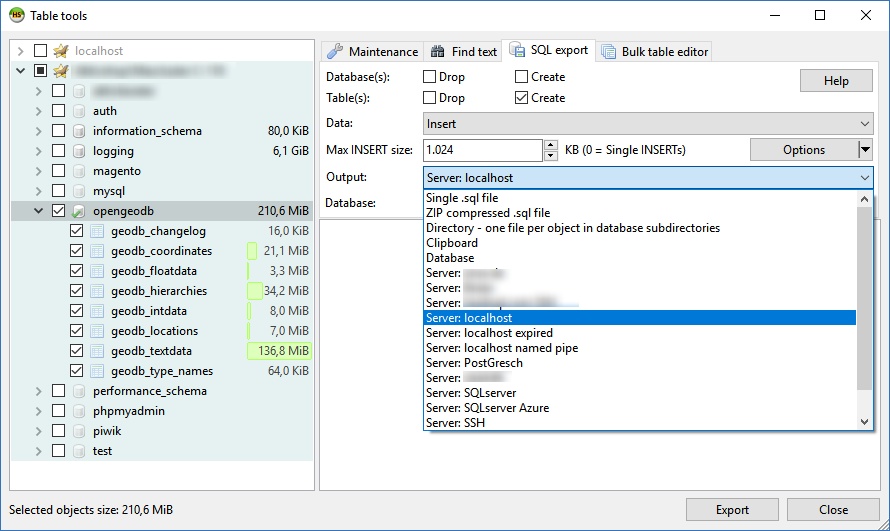
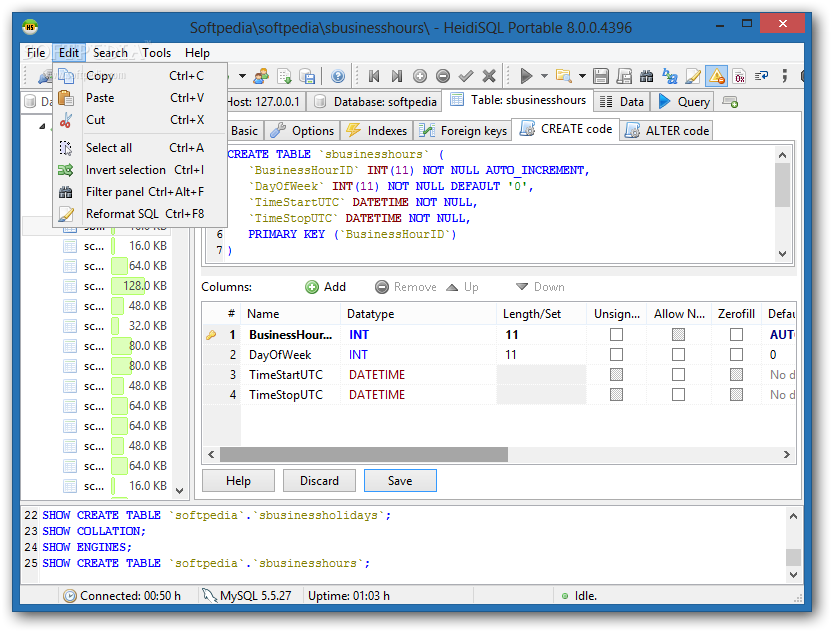

 Рейтинг: 4.8/5.0 (1859 проголосовавших)
Рейтинг: 4.8/5.0 (1859 проголосовавших)Категория: Windows: Базы данных
HeidiSQL 9.3.0.4984 + Portable
Неплохая программа для работы с базами данных типа MySQL и Microsoft SQL, скачать HeidiSQL вы сможете ниже. после запуска можно импортировать настройки, если конечно у вас они есть. Вы сможете создать новый профиль, редактировать и вести просмотр данных, работать с таблицами и структурами. Благодаря Русской поддержки разобраться достаточно просто.
10 августа 2015 14:10
Изменения в версии 9.3.0.4984
Bugfix: Crash in foreign key dropdown editor
Bugfix: Crash when killing processes on very long running servers
Bugfix: SQL error when accessing UUID and JSON columns in PostgreSQL via SUBSTR
Bugfix: MSSQL: Prefer "schema.table" quoting over "schema"."table" when renaming a table
Bugfix: Fix column type converted to locale string format by String.ToUpper in TDBConnection.GetCreateCode - prefer String.ToUpperInvariant instead, to avoid funny characters in data types
Bugfix: MSSQL: Do not pass "Database=xyz" to connection string if database(s) setting contains more than one database
Bugfix: MSSQL: Try to use some universal date/time format, by injecting a "T" between the date and the time portion
Bugfix: Fix wrong detection of BIT default values
Bugfix: Use "SET search_path TO db" instead of "SET SCHEMA db" for changing a database in PostgreSQL, for downward compatibility reasons
Bugfix: Prepend 'E' to escaped PostgreSQL strings
Bugfix: Use updated URL for MariaDB Explain analyzer, and encode semicolon in URL parameter
Bugfix: User manager: Select "authentication_string" instead of "password" column on MySQL 5.7.6+
Bugfix: Fix various selection bugs in column selection panel
Bugfix: Fix SQL error in "Copy table" dialog, in PostgreSQL mode. Use lowercase table and column names in IS.TABLES, so PG can find them
Bugfix: CSV import: Disable features supported in MySQL only, if active connection is not MySQL
Bugfix: PostgreSQL: Always keep public schema in search path, so one can use procedures from it without prefixing
Bugfix: Text import: Use very last value from last row, even if it's not followed by a field or line terminator
Bugfix: PostgreSQL: Fix wrong ALTER TABLE query for modifying table comment
Bugfix: Update VirtualTree component code to v6.1.0, to fix graphical issues in Windows 8 + 10
Enhancement: Show error when SSH port is already in use
Enhancement: Add support for PostgreSQL's data types uuid, cidr, inet and macaddr
Enhancement: Strip folder path from various file settings, including plink.exe location, if it's the application directory
Enhancement: Try higher ports, up to the 20 next ones, as SSH local port, when the configured one is in use
Enhancement: Display session name in caption of all message dialogs
Enhancement: Add a custom icon for confirmation dialogs, with a question mark on it, so we don't have to use the "i" icon.
Enhancement: Use server time for data grid > "Insert value" menu items
Enhancement: Show line breaks other than Windows style as normal line breaks in text editor
New feature: Introduce option for setting the line break style in text cells without breaks
New feature: Session manager: Add support for SSL cipher, and add various texthints
A lightweight, fast and flexible application worth having when you need to manage and organize multiple MySQL database connections
Portable HeidiSQL is a reliable and straightforward application whose main purpose is to help you manage and organize multiple database connections effortlessly.
When you launch the application for the first time, you are required to add a new connection. Irrespective of which database you choose to connect to, be it MySQL or SQL Server. you need to specify the hostname, the user name and the password. The Advanced tab from the ‘Session manager’ window allows you to use SSL encryption so you can secure your databases and protect them from unauthorized access.
After you configure the connection, a new entry will appear in the left panel of the application. You can double-click it and all the available tables will appear in a drop-down list. Then, you can easily view the columns, the indexes and the foreign keys for each table. What’s more, you are able to alter the current table the way you want by removing or adding new columns, changing the primary keys or setting new variables.
Because it is mainly designed for web developers and database administrators, Portable HeidiSQL enables them to export structure and data either to a new SQL file, clipboard or to other servers.
What’s more, using Portable HeidiSQL you are able to manage user authentication and privileges by changing its credentials and limitations, dump database objects to a new SQL file and close or open multiple database connections.
Additionally, you can automatically reformat disordered SQL scripts so you can make them more readable, stop on errors in batch mode and view binary data as text.
For those of you who want to change data appearance and shortcuts, modify the font and enable completion proposal, the ‘Preferences’ window stays at your disposal. You are able to change the tab width, the grid text colors and customize other settings as you want.
Because it is a portable utility, you can carry it with you wherever you go on a removable drive and use it on any computer. It has the same functionality as the standalone edition. still it creates no registry entries and you can remove it simply by deleting its containing folder.
Considering all of the above, Portable HeidiSQL proves to be a steady and effective solution when it comes to managing and storing multiple database connections, as well as performing various modifications to specific tables such as altering them, changing the primary key and adding new columns.
CURRENT VERSION: 9.3.0.4984 FILE SIZE: 4.4 MB DEVELOPER: Ansgar Becker RUNS ON: Windows XP / XP 64 bit / Vista / Vista 64 bit / 7 / 7 64 bit / 8 / 8 64 bit / 10 / 10 64 bit CATEGORY: C: \ Portable Software \ Internet \ Servers
![]() I was stuck with native Query Browser for a while, but mostly because at the time it was stable and reliable choice for horribly outdated MySQL installation (embedded in software product).
I was stuck with native Query Browser for a while, but mostly because at the time it was stable and reliable choice for horribly outdated MySQL installation (embedded in software product).
Lately I’ve been revisiting MySQL frontend tools in context of web hosting and HeidiSQL clicked with me almost immediately as light yet feature-rich client .
What it doesAs any tool of such kind the task HeidiSQL performs is quite defined – connect to database(s) and retrieve or manipulate data. So difference between tools boils down to performance, convenience and extra functions that go beyond running simple SELECTs all day long.
This one scores nicely on all:
As for general usage I like that app has live log that displays any and all operations you perform – both those run explicitly by queries and anything else like just navigating around. It is good reference, educational and queries from there can be quickly copied as text or into new query tab via context menu.
Among more impressive functions – export implementation is great. While going through exporting/importing through a file is no-brainer in most tools, HeidiSQL actually allows you to set up transfers between different servers. Not much difference on technical level, but huge improvement to the workflow.
Oh, and global (as in whole database or server) search. I wish someone told me about this some years back.
While export/migrate is very impressive, import is somewhat more basic – SQL and CSV. Good enough, but stuffing some Excel file into table would seem common enough task to be supported.
At times interface gets confusing (in how-do-I-unpress-what-I-just-pressed fashion) and also a little glitchy (like buttons on toolbar duplicating).
Snappy and functional open source app with native portable version available. Doesn’t quite compete at level of commercial front-end monsters of a software, but still very useful.

Как другие пользователи поступают с этим файлом?
Всего голосов (2 ), 1 говорят, что не будут удалять, а 1 говорят, что удалят его с компьютера.
процесс heidisql.exeпапка: f:>>taller vi reunion notificacion 2015>base de datos>gestor>heidisql_9.2_portable>heidisql.exe частью: HeidiSQL компания: unknown company Версия продукта: размер: 3829047 MD5= 276b868c302ed4763f236ba1e1e4211a
папка: d:>program files>heidisql>heidisql.exe частью: HeidiSQL компания: unknown company Версия продукта: размер: 3410944 MD5= dc513b324b47a54893a15240bcb258b2
папка: c:users afael f. rodr?guezdownloadsutilesheidisql_8.3_portableheidisql.exe частью: HeidiSQL компания: unknown company Версия продукта: размер: 3551543 MD5= 41b2d4840023f7e7a7ac191bf5d11a74
папка: частью: unknown product компания: Unknown company Версия продукта: unknown version размер: 6827063 MD5= 1982bfefeaa9398e8ea5e1513e9473a0
 скачать бесплатно Dr Prot Antivirus
скачать бесплатно Dr Prot Antivirus
HeidiSQL – portable and feature rich MySQL client. I was stuck with native Query Browser for a while, but mostly because at the time it was stable and reliable choice for horribly outdated MySQL installation (embedded in software product). Lately I’ve been revisiting MySQL frontend tools in context of web hosting and HeidiSQL clicked with me almost immediately as light yet feature-rich client. As any tool of such kind the task HeidiSQL performs is quite defined – connect to database(s) and retrieve or manipulate data. So difference between tools boils down to performance, convenience and extra functions that go beyond running simple SELECTs all day long.
HeidiSQL is a powerful and easy client for MySQL, MariaDB, Microsoft SQL Server and PostgreSQL. Open source and entirely free to use. Скачать STDU Viewer 1.6.375 - STDU Viewer - бесплатная программа для чтения электронных документов. PortableApps.com - Portable software for USB, portable and cloud drives.
Download HeidiSQL 9.3 () HeidiSQL 9.3 Installer; Portable; Sourcecode; HeidiSQL runs fine on Windows (XP, Vista, 7, 8, 10) and - with Wine - on any Linux. HeidiSQL ?????????? MySQL ?????????????????????????????,???,?????. Popular Alternatives to HeidiSQL for 29 platforms including iPhone, Android, Android Tablet, and Windows Phone. Explore 48 apps like HeidiSQL, all suggested and.
This one scores nicely on all. database is accessed directly;. interface is very responsive and sufficiently visual;. there are plenty of functions to make life easier. Strong features. As for general usage I like that app has live log that displays any and all operations you perform – both those run explicitly by queries and anything else like just navigating around.
It is good reference, educational and queries from there can be quickly copied as text or into new query tab via context menu. Among more impressive functions – export implementation is great. While going through exporting/importing through a file is no-brainer in most tools, HeidiSQL actually allows you to set up transfers between different servers.
Not much difference on technical level, but huge improvement to the workflow. Oh, and global (as in whole database or server) search. I wish someone told me about this some years back. While export/migrate is very impressive, import is somewhat more basic – SQL and CSV. Good enough, but stuffing some Excel file into table would seem common enough task to be supported. At times interface gets confusing (in how-do-I-unpress-what-I-just-pressed fashion) and also a little glitchy (like buttons on toolbar duplicating). Snappy and functional open source app with native portable version available.
Doesn’t quite compete at level of commercial front-end monsters of a software, but still very useful.
Скачать Volume2 1.1.4.347 - Volume2 - очень удобная программа, дающая пользователю возможность.
Уважаемый читатель, сегодня я познакомлю вас с заменителем тормознутого, непонятного, некрасивого phpMyAdmin -а в области работы с SQL-базами данных на локальном компьютере.
Встречайте! Отличная программа HeidiSQL. Благодаря данной утилите вы сможете существенно упростить и ускорить процесс работы с SQL-базами данных, легко и непринужденно создавать новые базы, заполнять их таблицами, управлять пользователями.
К сожалению, в подавляющем большинстве случаев, программа не сможет соединится с удаленной базой данных хостинг-провайдера, поэтому прерогатива HeidiSQL – это локальная среда разработки.
Так же огромным плюсом данной программы является ее бесплатность.
Это лучшее, на мой взгляд, приложение, позволяющая работать с базами данных на локальном компьютере.
Дистрибутив программы HeidiSQL можно скачать с сайта разработчика. После элементарно простой процедуры установки вы сразу сможете производить соединение с локальным MySQL-сервером.
Все остальные поля можно оставить пустыми. Нажимайте Connect! и соединяйтесь с MySQL-сервером.
Если настройки подключения были заданы правильно, то вы увидите интуитивно понятный интерфейс программы:
В качестве мануали по основным функциям предлагаю вам посмотреть видеоурок по работе с программой HeidiSQL.
Видео на сервисе RuTybe:
Первая часть видео на сервисе YouTube:
Вторая часть видео на сервисе YouTube:
Поскольку алгоритмы сжатия сервисов YouTube и RuTube серьезно ухудшают качество видео и мелкие детали становятся плохо различимы я загрузил видео в лучшем качестве на Deposit Files.
Antivirus Scanner Status Clean
Portable HeidiSQL has been downloaded and scanned by FileCluster on Mar 23, 2012 with a 4-in-1 antivirus security solution, composed by: BitDefender Antivirus Pro, NOD32, Avira Antivirus and Kaspersky Antivirus. Portable HeidiSQL was found clean of any form of viruses, spyware or malware, making it safe to install on any system. For improved security, Portable HeidiSQL will be retested with every version update.
 Get the security badge
Get the security badge  Share this report
Share this report
NOTE: We strongly recommend checking this page before downloading future version updates of Portable HeidiSQL, the antivirus report status might change.