
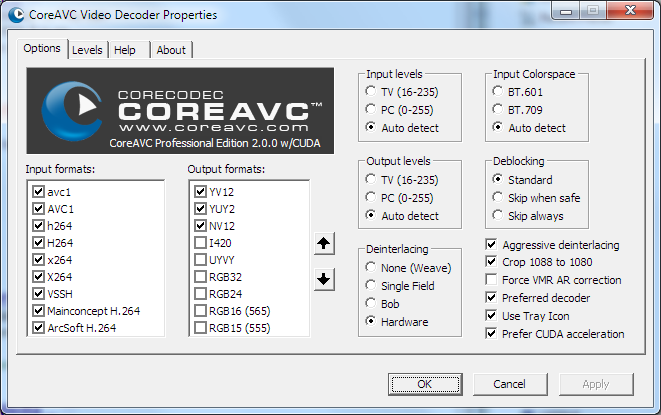

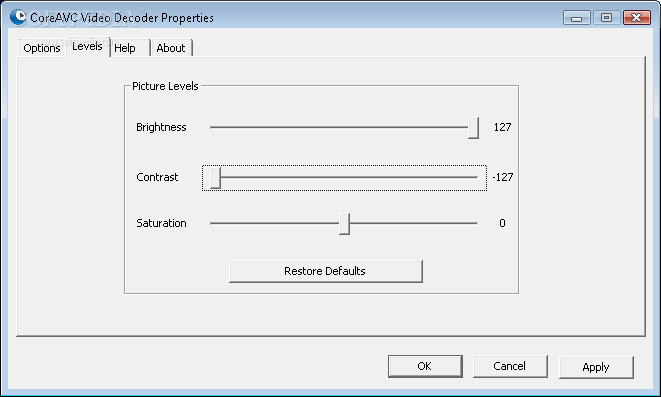


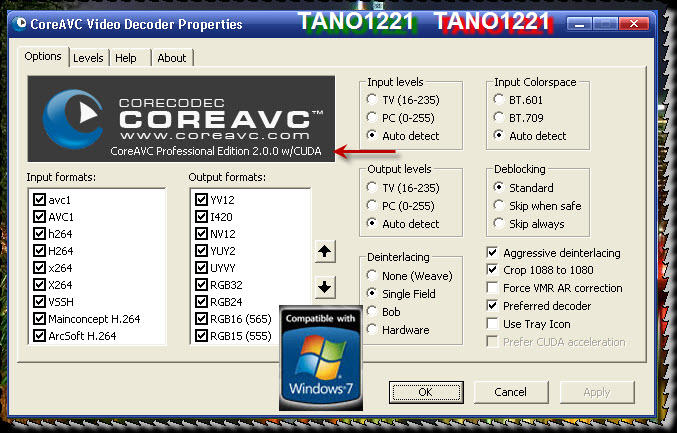
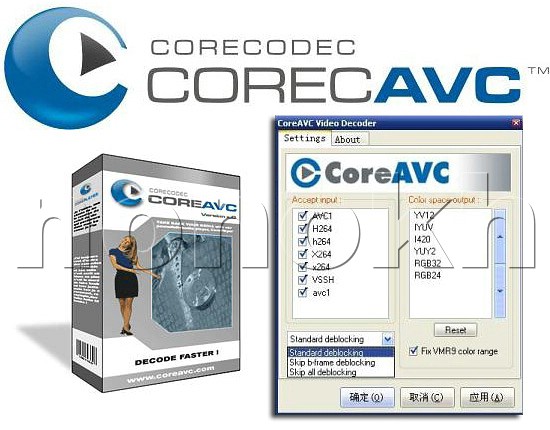
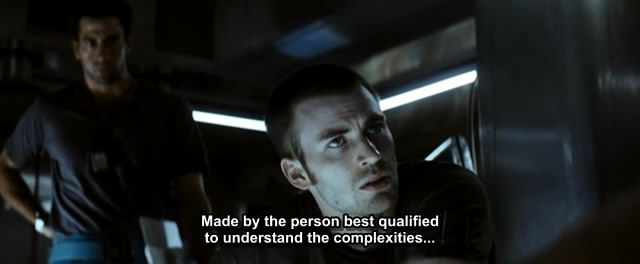
 Рейтинг: 4.0/5.0 (1903 проголосовавших)
Рейтинг: 4.0/5.0 (1903 проголосовавших)Категория: Windows: Кодеки, декодеры
CoreAVC™ Professional Edition
Год выпуска. 2011
Версия. 2.5.5
Платформа. Windows 98/2000/xp/vista/7
Совместимость с Vista. полная
Язык интерфейса. только английский
Таблэтка. Присутствует
Описание. CoreAVC™ - это H.264 видео декодер, базируется на MPEG-4 Part 10 стандарте, который используется в Blu-ray и High Definition DVD (HD-DVD).
CoreAVC™ for Windows
CPU - 800 MHz or faster Intel Pentium class or equivalent AMD processor
RAM - At least 256MB of RAM
OS - Windows 98, 2000, XP, Vista, 7
480p video at 24 frames per second
CPU - 1.4 GHz or faster Intel Pentium 4 or equivalent AMD processor
RAM - At least 256MB of RAM- 64MB or greater video card
OS - Windows 98, 2000, XP, Vista, 7
720p video at 24-30 frames per second
CPU - 2.2 GHz or faster Intel Pentium 4 or equivalent AMD processor
RAM - At least 512MB of RAM
CoreAVC H.264 Video Codec - Version 2.5.5.0 (20110426)
- FIX: Clean reference lists when seeking to a SEI recovery point
- FIX: matrix ordering for buggy ATI DXVA implementation
- FIX: non-transposed matrices for NVIDIA DXVA mode
- FIX: validate GPU type, driver version and stream parameters before using DXVA
CoreAVC H.264 Video Codec - Version 2.5.1.0 (20110328)
- FIX: Windows Media Player seeking with MKV
- FIX: MediaPortal crashing
- FIX: Graphstudio crashing
CoreAVC H.264 Video Codec - Version 2.5.0.0 (20110326)
- ADD: DXVA1 support (with red tray icon)
- ADD: DXVA2 support (with red tray icon)
- ADD: new x64 blit asm code (unified with x86)
- FIX: SPS memory leaks
- FIX: Properly support SPS resolution changes (soft/cuda decoding)
- FIX: Bug in YUV->YUV blit code
- CHG: Unify x86 and x64 CUDA asm code
- CHG: Unify x86 and x64 AVC asm code, enabling SSE2/SSE3/SSSE3/SSE4 for x64
- CHG: Increase max supported resolution (approx 8100x8100)
- CHG: Refactor directshow frontend code
- CHG: Modify CUDA locking method
- CHG: Rearrange/enlarge settings dialog
- OEM: YASM padding bug for OSX target
- OEM: Android support added to SDK
Haali Media Splitter (20110303)
- ADD: AC3 in MP4 support
- ADD: WebM support
- ADD: More H264 aspect ratio options
- FIX: Show error code in GDSMux when muxing is aborted
- FIX: Accept more AAC media types in the muxer
- FIX: Use correct timescales when processing MP4 edit lists
- FIX: Scan the folder for more segments only if the file references external segments
- FIX: Fixed a lot of issues with the mp4 muxer
- FIX: Better support for VC1 in MPEG Transport Streams
- FIX: Aspect ratio processing in certain Matroska files
- FIX: Bug in uninstaller that prevented it from properly unregistering all filters
- FIX: Unrecognized video track in some transport streams
- FIX: Occasional excessive disk I/O when paused
Размер: 1146 Kb Статус (Цена). бесплатно ОС: Windows All Дата добавления: 26.02.2010 Имя файла: 
Данный декодер считается одним из лучших в мире H.264 видео декодеров. Эффективность CoreAVC заключается в программном подходе к декодированию, он не полагается на аппаратные средсва ПК для увеличения производительности при воспроизведении H.264 видео в отличии от других решений подобного рода.
Самый поразительный вывод - декодер CoreAVC. не имеющий аппартной поддержки обогнал по производителтьности собратьев от Cyberlink и NVIDIA, такую имеющих. В последних версиях поддержка деинтерлейсинга осуществляется на программном уровне. Практически любой человек может считать себя любителем кино. Кому-то нравятся голливудские боевики, кто-то любит отечественные сериалы, а некоторые и вовсе предпочитают индийский кинематограф. Благодаря современный технологиям любой человек может смотреть разнообразные фильмы не выходя из дома, прямо на своем компьютере, не испытывая при этом никаких сложностей с программным или техническим обеспечением. Нужен всего лишь компьютер с DVD-приводом, монитор для просмотра и какой-нибудь видеоплеер с установленными кодеками. Вот как раз о последних и поговорим.
Новейшее поколение семейства видеокодеков H.264 (второе название MPEG-4 Advanced Video Codec) - данный вид компрессии дает возможность достичь значительно большей степени сжатия, нежели этого позволяли предыдущие форматы кодеков. Стандарт H.264 был изобретен ITU-T Video Coding Experts Group (VCEG) при содействии ISO/IEC Moving Picture Experts Group (MPEG) и является результатом деятельности группы Joint Video Team (JVT).
» Add: NVIDIA CUDA accelerated video decoding (Thanks NVIDIA. )
» Add: NVIDIA CUDA detection to installer
» Add: Tray icon showing NVIDIA CUDA state (green=in use, blue=not in use)
» Add: Tray icon mouse over shows 32bit/64bit states
» Add: Initial installer changes for 32/64bit - Add: Updated Haali Media Splitter
» Fix: Focus bug related to MCE - Fix: Focus prevention when the tray icon is off
» Fix: Improve seeking on frames with one IDR frame
» Fix: Various small bugs
Версия: 1.9.0.0 (20090210)
На нашем сайте Вы можете скачать CoreAVC exe бесплатно, без регистрации и смс, удобно и быстро, за один клик.
http://www.coreavc.com
Текущие версии: 3.0.1.0 | 2.6.2.0 [09.09.2011]
* Версии развиваются параллельно, чтобы пользователи 2.хх могли использовать старую лицензию.
CoreAVC - это H.264 видео декодер, базирующийся на MPEG-4 Part 10 стандарте и используется в AVCHD, Blu-Ray и в HD-DVD (High Definition DVD). Считается одним из лучших в мире H.264 видео декодеров.
Эффективность CoreAVC заключается в программном подходе к декодированию. Он не полагается на аппаратные средсва ПК для увеличения производительности при воспроизведении H.264 видео в отличии от других решений подобного рода. Для сведения: если этот кодек используется для быстрого декодирования AVCHD на старом ПК и с видеокартой без поддержки аппаратного декодирования видео DXVA, то наиболее быстрая связка является
BS.Player PRO + Overlay Mixer + CoreAVC Decoder + skip deblocking Конкурирующие по скорости кодеки:
FFmpeg - бесплатный качественный кодек ставший стандартом для встраивания в популярные плеера: PotPlayer, MPC-HC.
(Поставляется также и виде внешнего фильтра MPCVideoDec.ax )
ffdshow - бесплатный внешний универсальный аудио/видео декодер+энкодер всё-в-одном: куча настроек, поддерживаемых форматов, скорость как у FFmpeg, DXVA.
DiAVC - лидер по минимальной загрузке процессора, но имеет неприятные проблемы с перемоткой (судя по триальной версии ).
(для Pentium-4 3GHg DiAVC программно быстрее на 5% чем CoreAVC, FFmpeg и ffdshow)
Поиск и обсуждение лекарств следует проводить в разделе Варезник
CoreAVC Professional 3.0.1.0 Final
CoreAVC - это H.264 видео декодер. базирующийся на MPEG-4 стандарте, который используется в Blu-ray и High Definition DVD (HD-DVD). Данный декодер считается одним из лучших в мире H.264 видео декодеров.
Эффективность CoreAVC заключается в программном подходе к декодированию, он не полагается на аппаратные средства ПК для увеличения производительности при воспроизведении H.264 видео в отличии от других решений подобного рода. Самый поразительный вывод - декодер CoreAVC, не имеющий аппаратной поддержки обогнал по производительности собратьев от Cyberlink и NVIDIA, такую имеющих. В последних версиях поддержка деинтерлейсинга осуществляется на программном уровне.
Практически любой человек может считать себя любителем кино. Кому-то нравятся голливудские боевики, кто-то любит отечественные сериалы, а некоторые и вовсе предпочитают индийский кинематограф. Благодаря современный технологиям любой человек может смотреть разнообразные фильмы не выходя из дома, прямо на своем компьютере, не испытывая при этом никаких сложностей с программным или техническим обеспечением. Нужен всего лишь компьютер с DVD-приводом, монитор для просмотра и какой-нибудь видеоплеер с установленными кодеками. Вот как раз о последних и поговорим.
Новейшее поколение семейства видеокодеков H.264 (второе название – MPEG-4 Advanced Video Codec) - данный вид компрессии дает возможность достичь значительно большей степени сжатия, нежели этого позволяли предыдущие форматы кодеков. Стандарт H.264 был изобретен ITU-T Video Coding Experts Group (VCEG) при содействии ISO/IEC Moving Picture Experts Group (MPEG) и является результатом деятельности группы Joint Video Team (JVT).
Features:Get Matroska MKV and MKA support from the people here at CoreCodec that helped create Matroska in the first place! Development SDK
The CoreAVC SDK is one of the most advanced yet simple SDK's for developers to easily add H.264 support within their products.
The SDK features:
 What's New in This Release:
What's New in This Release:
Скачать CoreAVC Professional Edition 3.0.1.0 Final (3,22 Mb)
CoreAVC Professional Edition
CoreAVC is known in the industry as being the standard for playback of high quality H.264 video. CoreAVC allows you to directly offload video decoding with either NVIDIA CUDA*, ATI with Microsoft's DirectX Video Acceleration* (DXVA) interface for any Windows XP, Vista, or Windows 7 PC.
Technology Bulletpoints *
* Features subject to limitations and change. Both DXVA and CUDA do not support 10-bit.
Matroska MKV Enabled
Get Matroska MKV and MKA support from the people here at CoreCodec that helped create Matroska in the first place!
The CoreAVC SDK is one of the most advanced yet simple SDK's for developers to easily add H.264 support within their products. The SDK features:
The CoreCodec CoreAVC High Definition H.264 video codec is based on the MPEG-4 Part 10 standard and is the video codec used in AVCHD, Blu-Ray and in HD-DVD. H.264 is the next-generation standard for video, and CoreAVC is being recognized as being the world's fastest H.264 software video decoder.
CoreCodec CoreAVC 2.0 for Windows is a complete solution for playing high quality HD H.264 videos on your Windows based computer. CoreAVC comes (in part) from the creators of the Matroska MKV Container (.mkv), So you know it's gotta be good!
CoreAVC 2.0 fully supports GPU hardware acceleration with NVIDIA CUDA Technology, and works with other compatible NVIDIA Platforms like ION running on Windows XP, Vista, or 7.
Is fast becoming the industry standard for high quality H.264 playback. For the highend video zealots CoreAVC Professional Edition even supports SMP processors, allowing for even fast multitasking while playing back high-definition CoreAVC H.264 video.
CoreAVC Professional это программное обеспечение Commercial в категории (2), разработанная CoreCodec, Inc. .
Проверяли обновления 817 раз пользователями нашего клиентского приложения UpdateStar в прошлом месяце.
Последняя версия CoreAVC Professional-2.0.0.0, выпущенный на 30.12.2009. Первоначально он был добавлен в нашу базу данных на 30.10.2007.
CoreAVC Professional требует любой операционной системы Windows запущена на компьютере, он будет установлен на.
Пользователи CoreAVC Professional дал ему Рейтинг 4 из 5 звезд.
High Definition H.264 video codec that is based on the MPEG-4 Part 10 standard capable of making the most out of graphical or standard processors
Multimedia playback and decoding movies from Blu-ray discs or High Definition DVDs are tasks that require specialized tools and dedicated components that support particular audio or video formats. This is the case for H.264 video streams which need a codec for decoding.
Among the compatible tools available on the market, CoreAVC is one of the most well known and used codecs. It is especially designed for playing back high quality H.264 video and it can help users make the best out of their hardware resources.
Making use of graphics processorsOne of the features that makes CoreAVC so attractive for users worldwide is the ability to take the load off the CPU and use the graphics card for processing the video stream. The codec is compatible with CUDA video cards and it can fully benefit from the special architecture to use the GPU for decoding and rendering.
Another characteristic specific to CoreAVC is the multicore support which means it can put to work several cores of the processor to obtain the fastest video decoding. The codec can also handle resolutions up to 8100 by 8100 and comes with support for Matroska MKV format.
The provided interface is clean an easy to use. It features a handful of details that most experienced users can take advantage of in order to tweak input and output formats, as well as several image adjustment settings.
All things considered, CoreAVC is definitely one of the most suitable solutions for decoding H.264 video, especially since it has such a solid feature pack. It cleverly puts system resources to use, so that a computer is not overburdened, making the most of what it is provided with.
CoreAVC is known in the industry as being the standard for playback of high quality H.264 video. CoreAVC allows you to directly offload video decoding with either NVIDIA CUDA. ATI with Microsoft's DirectX Video Acceleration (DXVA) interface for any Windows XP, Vista, or Windows 7 PC.
* DXVA 1/2 Compatible
* NVIDIA CUDA GPU support
* NVIDIA DXVA GPU support
* ATI GPU support (DXVA)
* ARM NEON support
* Netlogic/RMI MAE GPU support
* Supports unlimited CPU Cores
* 8100x8100 Resolution support
* Low Latency support
* Uses Directshow for MKV
OEM Licensing
OEM/ODM/Third party developers looking to license or evaluate the CoreAVC 2.x SDK for Android, iPhone/Touch, CE, CE Embedded, Windows Mobile, Windows, OS X, Linux, and DSP's can contact our Licensing Group licensing@corecodec.com or for general information info@corecodec.com for pricing, SDK, Promotional and or reference material.
CoreCodec / CoreAVC H.264 Decoder
Configuration Properties Guide
*** UPDATED FOR v3.0 ***
INPUT FORMATS
This controls which DirectShow Media Types the CoreAVC video decoder accepts on input. Uncheck this only if you are troubleshooting problems with CoreAVC incorrectly decoding some variant of H.264, or want to use another decoder for it.
avc1 / AVC1 - Accept streams with avc1 / AVC1 FourCCs.
h264 / H264 - Accept streams with h264 / H264 FourCCs.
x264 / X264 - Accept streams with x264 / X264 FourCCs.
VSSH - Accept streams with VSSH FourCC.
Mainconcept H.264 - Accept H.264 streams from the Mainconcept splitter.
ArcSoft H.264 - Accept H.264 streams from the ArcSoft splitter.
OUTPUT FORMATS
This determines the preferred output color space. The decoder tries each enabled format in order from top to bottom until it is accepted by the Video Renderer filter.
9/10 Bit (checkbox) - check to enable
YV12 - YUV 4:2:0 planar format.
I420 - YUV 4:2:0 planar format with chroma planes in reverse order.
NV12 - YUV 4:2:0 with interleaved chroma samples.
YUY2 - YUV 4:2:2 packed format.
UYVY - YUV 4:2:2 packed format with different sample ordering.
RGB32 - 8 bits per channel RGB format with an extra padding byte.
RGB24 - 8 bits per channel RGB format.
RGB16 (565) - RGB format with 6 bits per green sample and 5 bits each for red and blue samples.
PC (0-255) - assume the Video Renderer expects PC levels.
Auto detect - use PC levels when VMR is used as a Video Renderer, and TV levels for all others.
INPUT COLORSPACE
BT.601 - use BT.601 colorspace coefficients when converting to RGB.
BT.709 - use BT.709 colorspace coefficients when converting to RGB.
Auto detect - use the colormatrix flag in the stream to determine the colorspace coefficients.
DEINTERLACING
This specifies how interlaced material is handled by the CoreAVC decoder.
None (Weave) - Each output frame contains two fields, flagged as progressive.
Single Field - Each output frame contains one field. Only one frame is produced for each field pair.
Bob - Each output frame contains one field. Two frames are produced for each field pair.
Hardware - Each output frame contains two fields, flagged as interlaced to allow the video renderer to perform deinterlacing.
Aggressive - in addition to SEI messages and POC numbers, assume the source is interlaced if any interlaced coding tools are used (MBAFF, PAFF)
DEBLOCKING
This controls how the deblocking step of H.264 specification is executed by the CoreAVC decoder. Deblocking is a complex process that consumes significant processing resources. If your machine is not fast enough, you might want to turn off deblocking for some frames, but it will degrade visual quality. This setting has no effect when hardware acceleration is in use.
Standard deblocking - do deblocking exactly as specified by H.264.
Skip when safe - skip deblocking step when decoding B-frames.
Skip always - does not perform any deblocking.
CROP 1088 to 1080
H.264 encoded video size is always a multiple of 16, and sequences that are 1080 pixels high are encoded as 1088 padded at the bottom. Also H.264 specifications provides a set of cropping parameters to signal that parts of the encoded picture are not important and should not be displayed. Some H.264 encoders fail to specify cropping parameters when encoding 1080 video.
Not Checked - do not crop video.
Checked - when input video is exactly 1088 pixels high, crop 8 pixels off the bottom.
PREFERRED DECODER
Overrides any other AVC directshow video decoders, and uses CoreAVC instead.
Not checked - does not change system merit.
Checked - enables the highest merit on the PC. This option is recommended to be on.
FORCE VMR AR CORRECTION
This option can be used if you are working with the decoder outside the normal player environment.
Not checked - does not change VMR settings.
Checked - instructs VMR filter to maintain aspect ratio of the video that it displays. Normally this AR correction is the responsibility of a video player. This option should normally be off.
USE TRAY ICON
This determines if an icon will be shown in the system tray when the CoreAVC decoder is in use. The tray icon can be used to access the configuration settings while media is playing. Changes to this option may not take effect until the means for playback is restarted or the computer itself is restarted.
Not checked - does not show the tray icon.
Checked - enables the tray icon while media is playing.
LOW LATENCY
This causes frames to be decoded synchronously, reducing the time between when a compressed frame is received and when the corresponding decoded frame is output.
Not checked - use asynchronous decoding, improves CPU utilization.
Checked - use synchronous decoding, less than optimal CPU utilization.
Low Latency Technical: When a stream is properly muxed into a MP4 format, it has the advantage of storing the NALU lengths at the beginning of each frame. When the Byte stream format is used instead, the size of the NALU can only be determined when the next startcode is seen, this adds one frame of latency, plus the existing one frame delay.
Additionally you will need to use FORMAT_MPEG2Video for the input connection format type, with dwFlags set to the length of the size field (commonly 2 or 4 bytes) and the sps and pps NALUs should be passed in dwSequenceHeader. Also note that you should not use MEDIASUBTYPE_MAINCONECPT_H264 (<0x8D2D71CB, 0x243F, 0x45E3, 0xB2, 0xD8, 0x5F, 0xD7, 0x96, 0x7E, 0xC0, 0x9B>) for the subtype, as it is not meant for this format. Use one of the other regular H264 subtypes made by using either "avc1" or "h264" as the fourcc.
ACCELERATION
This sets the preferred method of hardware acceleration for decoding H.264 streams. Changes to this option will not take effect until playback is restarted.
CUDA - Use a compatible NVIDIA graphics card if the stream is encoded using compatible features.
DXVA - Use an ATI or NVIDIA DXVA1/DXVA2 compatible graphics card if the stream is encoded using compatible features with a renderer filter connected.
NONE - Use software decoding only.
TRAY ICON STATES
When the "Use Tray Icon" option is enabled, the tray icon indicates whether or not hardware acceleration (GPU) is active in CoreAVC.
Blue - CUDA or DXVA is not active or in use.
Green - CUDA acceleration is active and in use.
Red - DXVA acceleration is active and in use.
PICTURE LEVELS
Picture level slider adjustments can be made in ‘real time’ so you see the effects of the changes as you make them. Once the adjustments are made, ensure that you press ‘Apply’ to save changes or they will be lost.
Note: Picture levels cannot be adjusted when DXVA hardware acceleration is in use.
Brightness - Adjusts the overall brightness level.
Contrast - Adjusts the difference between light and dark areas.
Saturation - Adjusts the vibrancy of colors.
Restore Defaults - Reset all picture level adjustments. It is not necessary to click Apply after this option.