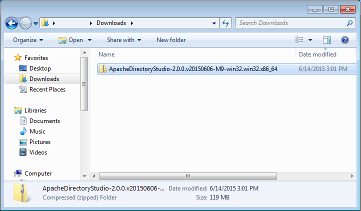
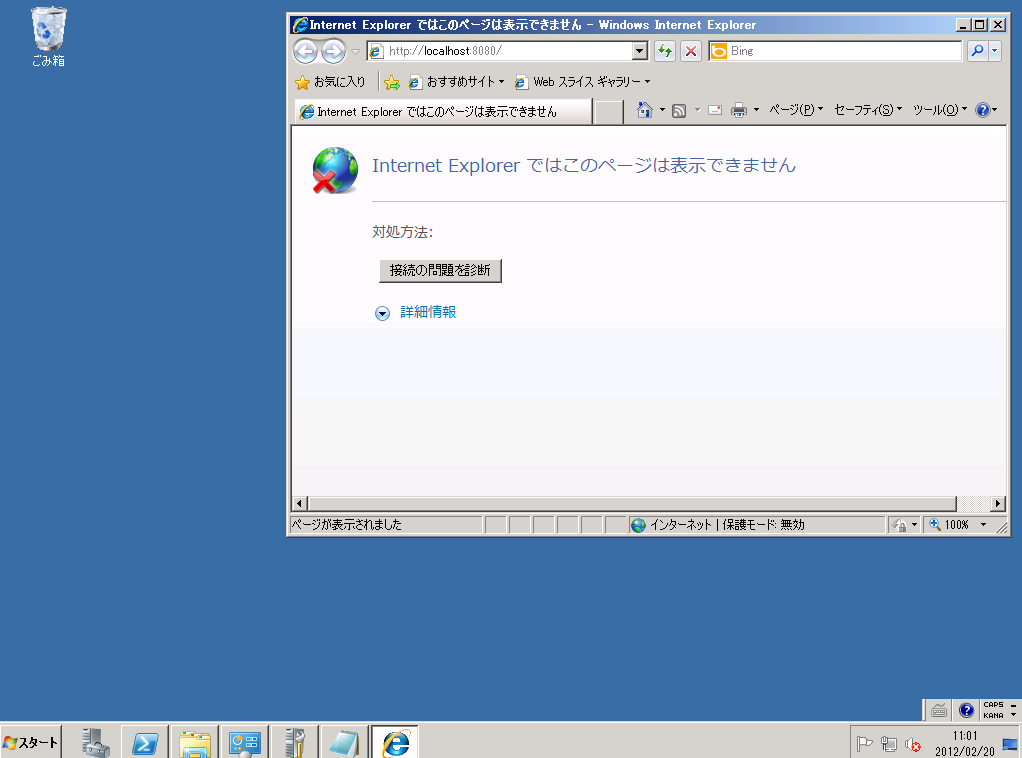
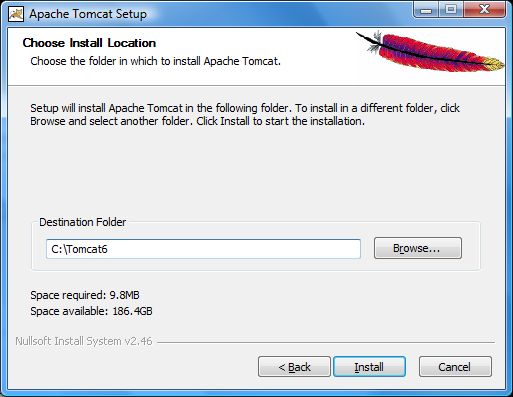
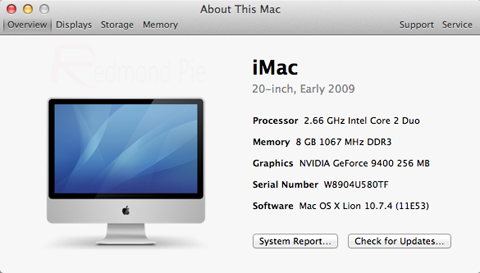


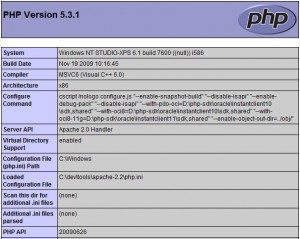




 Рейтинг: 4.8/5.0 (1854 проголосовавших)
Рейтинг: 4.8/5.0 (1854 проголосовавших)Категория: Windows: Web серверы
Здравствуйте.Установил Windows 7 64 bit.Пытаюсь установить локальный сервер.Нашел MySQL 5.1.45 winx 64 для 64-битных систем остальные компоненты php5,apace2.2 скачал из ссылок на этом сайте. Все запустилось.Видно в локальных службах. При открытии в браузере http://localhost/ дает сообщение "It works" но никакие скрипты не запускаются дает ошибку 404 .Запускал скрипт <?php phpinfo();?>
3 Ответ от mendosa 2010-04-22 16:08:14 Re: Установка локального сервера под Windows 7 64 bitПриветствую Hanut.Посмотрел журнал ошибок.Он почему то в папке c:\Program Files (x86)\Apache Software Foundation\Apache2.2\logs\ надеялся что в C:\apache\localhost .Посмотрите если не затруднит,что неправильно
Starting the Apache2.2 service
The Apache2.2 service is running.
rmine the server's fully qualified domain name, using 195.88.240.237 for ServerName
[Thu Apr 22 16:06:57 2010] [notice] Apache/2.2.15 (Win32) configured -- resuming normal operations
[Thu Apr 22 16:06:57 2010] [notice] Server built: Mar 4 2010 11:27:46
[Thu Apr 22 16:06:57 2010] [notice] Parent: Created child process 2508
httpd.exe: Could not reliably determine the server's fully qualified domain name, using 195.88.240.237 for ServerName
httpd.exe: Could not reliably determine the server's fully qualified domain name, using 195.88.240.237 for ServerName
[Thu Apr 22 16:06:58 2010] [notice] Child 2508: Child process is running
[Thu Apr 22 16:06:58 2010] [notice] Child 2508: Acquired the start mutex.
[Thu Apr 22 16:06:58 2010] [notice] Child 2508: Starting 64 worker threads.
[Thu Apr 22 16:06:58 2010] [notice] Child 2508: Starting thread to listen on port 80.
это начало
[Thu Apr 22 16:53:03 2010] [notice] Apache/2.2.15 (Win32) configured -- resuming normal operations
[Thu Apr 22 16:53:03 2010] [notice] Server built: Mar 4 2010 11:27:46
[Thu Apr 22 16:53:04 2010] [notice] Parent: Created child process 1236
httpd.exe: Could not reliably determine the server's fully qualified domain name, using 195.88.240.237 for ServerName
httpd.exe: Could not reliably determine the server's fully qualified domain name, using 195.88.240.237 for ServerName
[Thu Apr 22 16:53:04 2010] [notice] Child 1236: Child process is running
[Thu Apr 22 16:53:04 2010] [notice] Child 1236: Acquired the start mutex.
[Thu Apr 22 16:53:04 2010] [notice] Child 1236: Starting 64 worker threads.
[Thu Apr 22 16:53:04 2010] [notice] Child 1236: Starting thread to listen on port 80.
[Thu Apr 22 16:54:33 2010] [error] [client 127.0.0.1] File does not exist: C:/Program Files (x86)/Apache Software Foundation/Apache2.2/htdocs/favicon.ico
[Thu Apr 22 16:54:48 2010] [error] [client 127.0.0.1] File does not exist: C:/Program Files (x86)/Apache Software Foundation/Apache2.2/htdocs/index.php
это конец.середину пропустил
About Apache Php Mysql Windows 7 64 Bit
PHP 5.5 und Apache unter Windows installieren. 7. April 2013 von (sr) | Keine Kommentare die wir in unserem Buch “PHP 5.4 und MySQL 5.5? beschrieben haben. die den Dateiname php-5.5-ts-windows-vc11-x64-re769025.zip tragt. I hope someone can report if a similar problem exists with IIS6/7. So, erase the copy in mysql bin and the apache bin and restart apache. In the Note Titled Windows Server 2003 (x64 bits) + IIS 6.0 in step 1 when adding your new.phpWindows: Apache + MySQL + PHP & more. The Uniform Server is a lightweight server solution for running a web server under the WindowsOS. Less than 10MiB
Windows: Apache + MySQL + PHP & more. The Uniform Server is a lightweight server solution for running a web server under the WindowsOS. Less than 10MiB http://download.anindya.com/apache/apache_2.2.22-x64-no-ssl.msi. PHP MySQL. Soubory stahnete v binarni podobe pro Windows 32-bit nebo 64-bit napr. z 7. Po dokonceni instalace se vytvori ve Windows nova sluzba Apache2.2, ktera Installation d'Apache, PHP et MySQL sous Windows 7 (64 bits) – Etape 1. Publie le 25 janvier 2010. La serie de tutoriels. Etape 1 – Installation d'Apache 23 Apr 2012 Moreover, PHP extensions are not the only hurdle for Windows webmasters. is one of the world's most popular Apache-MySQL-PHP distributions. The latest version of WampServer is compatible with Windows 7 and Windows The WampServer installation on both our 32- and 64-bit Windows serversInstalling Apache HTTP Server 2.4 on Windows provides you with in-depth Taught by David Gassner as part of the Installing Apache, MySQL, and PHP (2014)
Installing Apache HTTP Server 2.4 on Windows provides you with in-depth Taught by David Gassner as part of the Installing Apache, MySQL, and PHP (2014) AppServ 2.5.10. Apache 2.2.8; PHP 5.2.6; MySQL 5.0.51b; phpMyAdmin-2.10.3 Apache 2.0.59; PHP 4.4.7; MySQL 5.0.45; phpMyAdmin-2.10.2. Download 11 Nov 2010 Install Apache, PHP and MySQL on a Windows box for If you are using a 64 bit machine then the folder is different for 86 bit applications. If you are running Windows 7, Windows Vista SP2, Windows XP SP3+, Windows Server PHP Version. 5.6.5RC1 Installer Package type: RUN. 32 Bit. 64 Bit24 Nov 2008 Download Apache, PHP and MySQL (Windows) torrent or any other torrent from Windows category. Both 32 and 64 bit versions of MySQL are included here. Apache, PHP and Windows. 352.38 MB, 15, 7 years, 0, 1
24 Nov 2008 Download Apache, PHP and MySQL (Windows) torrent or any other torrent from Windows category. Both 32 and 64 bit versions of MySQL are included here. Apache, PHP and Windows. 352.38 MB, 15, 7 years, 0, 1 1 - Устанавливаем на пк Windows 7 х 64 bit ( я использую именно её ) httpd-2.4.4-win64, php-5.4.0-Win32-VC9-x64, mysql-5.5.31-winx64Lokalni webserver Apache s Php a MySQL na Windows x64 - 64bitove verze. Testovano bylo na Windows 7 x64. Obsahuje tyto verze SW: Zaroven jsou to
Go to http://www.microsoft.com/en-us/download/details.aspx?id=30679 and download Visual C++ Redistributable for Visual Studio 2012 (VC11) which is needed for the next step. Double-click and install it.
Go to http://www.apachelounge.com/download/and download the 64-bit version (httpd-2.4.12-win64-VC11.zip)
Unzip the Apache24 folder to c:/Apache24 (that is the ServerRoot in the config).
When you unzip to another location, change ServerRoot, Documenroot, Directories, ScriptAlias in httpd.conf. Also, when you use the extra folder config files, change to your location there as well.
3. Install Apache as a service
Start > cmd (Run as Administrator)
c:\Apache24\bin>httpd.exe -k install
4. Install ApacheMonitor
Right-click on c:\Apache24\bin\ApacheMonitor.exe, Run as Administrator,
Make a shortcut of ApacheMonitor and put it in your Startup folder.
4. Test Setup
Go to http://localhost and you should see “It works”.
5. If you already have configuration files from a previous installation that you would like to apply to this new installation, do the following:
– rename C:/Apache24/conf/httpd.conf to httpd-original.conf
– rename C:/Apache24/conf/extra/httpd-vhosts.conf to httpd-vhosts-original.conf
6. copy and paste the config files from your old installation into the new installation
C:/Apache24/conf/9264078_local.dev.XXXX.com.cert (SSL cert)
C:/Apache24/conf/9264078_local.dev.XXXX.com.key (SSL key)
C:/Apache24/conf/httpd.conf
C:/Apache24/conf/server.crt (SSL cert)
C:/Apache24/conf/server.nopassword.key (SSL key)
C:/Apache24/conf/extra/httpd-ssl.conf
7. Some useful (necessary) settings to have in httpd.conf
1. Download
Go to http://windows.php.net/download/and download VC11 x64 Thread Safe
5. Test Setup
Restart Apache from the command line
c:/Apache24/bin>httpd.exe
Control + C
If you get errors, do a diff between original and modified config files and update original file one line at a time.
7. OpCode Caching
As of PHP 5.5, Zend OpCache has been included in PHP so there’s no need to install APC. However, you still need to enable Zend OpCache .
In php.ini, add the line
zend_extension=C:\php-5.6.5-Win32-VC11-x64\ext\php_opcache.dll
after your other extensions and then restart Apache. To verify OpCache has been enabled, run php -v from the command line and check for Zend OpCache.
C:\>php -v
PHP 5.6.5 (cli) (built: Jan 21 2015 16:30:08)
Copyright (c) 1997-2014 The PHP Group
Zend Engine v2.6.0, Copyright (c) 1998-2014 Zend Technologies
with Zend OPcache v7.0.4-dev, Copyright (c) 1999-2014, by Zend Technologies
A week back I got a spanking new Sony Vaio laptop running Windows 7 (64 bit). Its been a sort of tradition with me that the first programs I install on a new computer are Apache web server with PHP and MySQL. I do this even before I setup the email client.
I have been installing and using Apache+PHP+MySQL on Windows operating system since the late 90s, so I suppose I have been around. But there was something new to learn this time. This was a 64 bit computer running Windows 7. Nothing unusual I thought… but was I wrong!?
Apache and PHP are available only in 32 bit versions. MySQL, on the other hand, is offered in both 32 bit and 64 bit. For the sake of coherency and consistency, I though I’ll install only the 32 bit versions of the three programs.
So was I successful? Oh Yes! But there was one big problem and here is the full story.
Installing MySQL 32 bit on Windows 7 64 bit computerFollowing is the list of files I installed – you can get them from the download pages of Apache.org, PHP.net and MySQL.com.
I installed Apache in C:/Apache and uncompressed PHP to C:/PHP. I then changed the httpd.conf file so that the web server knew where the PHP program was. I also made a few other minor changes.
The final step was installing MySQL and configuring an instance. This was a fairly straightforward process. I checked the MySQL command line editor and everything worked wonderfully.
It was now time to change the php.ini file so that it loaded the MySQL extension. Again, there were no problems and the phpinfo(); file showed that MySQL was being recognized. Great! I thought I was all set…
As shown by the screenshot of the phpinfo(); file, everything seems to be working without problems. But when I tried to connect to MySQL with the mysql_connect(). I got a web page not available message.
Web page not available? Was this a browser problem or an Apache problem? I was completely confounded.
With meticulous troubleshooting I came up with the following conclusions:
Conclusion: It was a MySQL 32 bit vs MySQL 64 bit issue. Though, the 32 bit software can be installed on Windows 7 and it will work without problems, PHP simply will not connect to it. You need to install the 64 bit version of MySQL on the Windows 7 64 bit operating system.
Please check out the step by step instructions with screenshots on how to install MySQL on Windows 7. You may also be interested on getting Apache web server and PHP to work on Windows 7 too!
Хатагов Георгий Ученик (169), на голосовании 4 года назад
Starting the Apache2.2 service
The Apache2.2 service is running.
rmine the server's fully qualified domain name, using 10.0.0.109 for ServerName
[Thu Jan 31 20:30:15 2008] [notice] Apache/2.2.8 (Win32) configured -- resuming normal operations
[Thu Jan 31 20:30:15 2008] [notice] Server built: Jan 18 2008 00:37:19
[Thu Jan 31 20:30:15 2008] [notice] Parent: Created child process 756
httpd.exe: Could not reliably determine the server's fully qualified domain name, using 10.0.0.109 for ServerName
httpd.exe: Could not reliably determine the server's fully qualified domain name, using 10.0.0.109 for ServerName
[Thu Jan 31 20:30:15 2008] [notice] Child 756: Child process is running
[Thu Jan 31 20:30:15 2008] [notice] Child 756: Acquired the start mutex.
[Thu Jan 31 20:30:15 2008] [notice] Child 756: Starting 64 worker threads.
[Thu Jan 31 20:30:15 2008] [notice] Child 756: Starting thread to listen on port 80.
[Thu Jan 31 20:30:22 2008] [notice] Parent: Received shutdown signal -- Shutting down the server.
[Thu Jan 31 20:30:22 2008] [notice] Child 756: Exit event signaled. Child process is ending.
[Thu Jan 31 20:30:23 2008] [notice] Child 756: Released the start mutex
[Thu Jan 31 20:30:24 2008] [notice] Child 756: All worker threads have exited.
[Thu Jan 31 20:30:24 2008] [notice] Child 756: Child process is exiting
Is Nginx on Window 7 64bit production ready / worthy?
I am considering:
- putting Nginx in front of Apache
- let Nginx handle SSL
- let Nginx handle the small amount of static content
- let Nginx forward dynamic requests to Apache (running Oracle mod_plsql)
October 11, 2012 05:24AM
Registered: 3 years ago
Nginx in general is much faster and more stable than Apache, and much easier to configure. It can also handle dynamic content no problem if you have the needed backends installed (such as php-fpm to link Nginx to PHP). I've been using Nginx+PHP for some time now with minimal problems on Linux, and I've had way fewer problems than with Apache (mostly relating to speed).
If you absolutely must have Windows for your server, you could run a Virtual Machine for your important stuff, and have that safe in case Windows crashes (just copy the Virtual Machine to another computer). Oracle has their VirtualBox, which you can use for free to keep Windows running while simultaneously using Linux, BSD, etc. If you need help setting that up, or if you're willing to switch to Linux (perhaps as a dual boot, so you can keep Windows in case you don't like Linux), I can provide a bit of help. I can't help with anything Windows-specific, but I am well-acquainted with Linux, and I have used VirtualBox.
Возникла необходимость отладить небольшую конфигурацию 1С:Предприятие 8.2 под веб-клиентом. Веб сервером был выбран IIS, являющийся самым родным для ОС Windows. Опыт использования этого сервера в Windows XP подсказывал, что с ним будет меньше проблем чем с Apache, но на недавно установленной Windows 7 x64 все оказалось не так просто. Мелкие проблемы начались с момента попытки публикации веб приложения, а после их устранения коснулись уже веб сервера, настройкой которого платформа 1С:Предприятие 8.2 не занимается. Героически победив все свалившиеся напасти, решил скомпоновать и выложить на всеобщее обозрение свои шаги в достижении цели.
Дата написания: Июнь 2010
(с) Статья может свободно копироваться, цитироваться и размещаться, при условии некоммерческого использования и сохранения ссылки на сайт автора.
Возникла необходимость отладить небольшую конфигурацию 1С:Предприятие 8.2 под веб-клиентом. Веб сервером был выбран IIS, являющийся самым родным для ОС Windows. Опыт использования этого сервера в Windows XP подсказывал, что с ним будет меньше проблем чем с Apache, но на недавно установленной Windows 7 x64 все оказалось не так просто. Мелкие проблемы начались с момента попытки публикации веб приложения, а после их устранения коснулись уже веб сервера, настройкой которого платформа 1С:Предприятие 8.2 не занимается.
Героически победив все свалившиеся напасти, решил скомпоновать и выложить на всеобщее обозрение свои шаги в достижении цели.
Шаг 1. Доустановка компонентов IIS.
Для работы веб-клиента 1С:Предприятия необходимы службы IIS, которые небыли установлены по умолчанию при установке Windows 7 x64.
Для их установки следует перейти "Пуск - Панель управления - Программы и компоненты - Включение или отключение компонентов Windows". В появившемся дереве, в ветке "Службы IIS – Компоненты разработки приложений" отметить все компоненты, как показано на рисунке. Затем нажать кнопку "Ок".
Шаг 2. Разрешение 32-разрядных приложений в пуле приложений.
Веб-клиент 1С:Предприятия 8.2 является 32-разрядным приложением. Поэтому для 64-разрядной ОС необходимо разрешить работу оных в пуле приложений сервера IIS. Для этого необходимо перейти "Пуск - Панель управления – Администрирование – Диспетчер служб IIS". В диспетчере служб выбрать "Пулы приложений – DefaultAppPool – Дополнительные параметры". В списке дополнительных параметров переменной "Разрешены 32-разрядные приложения" установить значение "True".
Шаг 3. Установка удостоверения пула приложений в качестве удостоверения анонимного пользователя.
По умолчанию в качестве анонимного пользователя установлен пользователь IUSR, которого нет в системе. Дабы не создавать оного можно просто включить удостоверение пула приложений в качестве удостоверения анонимного пользователя. Для этого необходимо перейти "Пуск - Панель управления – Администрирование – Диспетчер служб IIS". В диспетчере служб перейти в "Проверка подлинности – Анонимная проверка подлинности". В открывшемся диалоге отметить "Удостоверение пула приложений". Закрыть диалог, нажав кнопку "ОК".
Вроде бы ничего не забыл. Ну а дальше публикуем веб-клиента (в конфигураторе "Администрирование – Публикация на веб-сервере") и наслаждаемся результатом, запустив отладку (в конфигураторе "Отладка – Начало отладки – Веб клиент: начать отладку").
Различные операционные системы приходится использовать во время разработки на PHP с использованием Symfony2.
Windows установлен по причине моей devops направленности. Иногда надо и Photoshop или Illustrator запустить и много-много всего.
Web стал весьма динамичным в последнее время и Web 3.0 претендует на то, чтобы графический интерфейс был наименее прожорлив.
Как например в Microsoft пошла мода на Metro-дизайн. Эволюция web приводит к тому, что на самом деле важно потребителю: информация.
Поэтому веб-сайты постепенно научились не загружать излишних растровых элементов дизайна и не перезагружая страницу целиком, делать некоторые обновления на ней.
Вначале это был AJAX с XHR запросами на HTTP. После обезжиривание привело к появлению WebSocket, который работает во всех браузерах с поддержкой HTML5 .
Выгодное отличие WebSocket заключается в том, что браузер устанавливает соединение с серверной стороной и не разрывает его.
Браузер постоянно ожидает каких-то новостей от сервера, чтобы моментально отреагировать и обновить пришедшую информацию на странице.
Так например, в проектах вроде аукционов, спортивных обозревателей, GPS-трекинга. много где требуется автоматическое обновление информации на странице.
Бывало делаешь ставку на ebay, а о том, что она перебита не узнаешь пока не обновишь страницу. А если счёт идёт на секунды и миллисекунды, то и вовсе перезагрузка всей страницы может сильно задержать.
На текущем проекте (Пациент Мессенджер) потребовался функционал динамически обновляющий страницу пациента у врача, на которой даты назначения посещений врача выводятся на календаре.
Если ассистент доктора меняет любую дату, доктор должен знать об этом незамедлительно, чтобы не отредактировать уже отредактированную дату и вообще чтобы быть в курсе последних изменений (без перезагрузки страницы).
Для реализации такой динамики я использовал на проекте ZeroMQ 4.0.4 в качестве websocket реализации и PHP + Apache + Symfony как веб-сервер.
Понятное дело, что на серверах типа Debian или Ubuntu, почти любой пакет устанавливается одной-двумя строчками из командной строки.
В Windows всегда всё не так просто. Если в Linux вы набрали apt-get install php5. то вам поставится нужной версии. В Windows же целый зоопарк версий под x86 и x64, Thread Safe и Non Thread Safe. И как не запутаться в них.
По своей излюбленной привычке идти по граблям и всегда качая самые передовые версии, я иду по ним уверенно с привычной болью. Я из тех, кто постоянно в зависимостях прописывает dev-master.
Естественно я уже прошёл ошибки и готов поделиться с Вами ими. Основная моя ошибка в том, что я пошёл по последним версиям и захотел использовать x64 версии (64-битные).
Возможно, на момент прочтения статьи — этот баг исправлен. Но учитывая мою ограниченную компетентность веб-разработками, я не могу запустить Microsoft Visual Studio и скомпилировать для php нужный dll самостоятельно. Вот и получается, что приходится выкручиваться подбирая магическое сочетание версий, на которых не будет ошибок.
И представьте, вы склеиваете ZMQ и PHP. и ловите ошибку.
Warning: stream_select(): cannot represent a stream of type ZMQ_FD as a select()able descriptor
И думаете, что наверное вы не те библиотеки подложили в PHP или какую-то не ту версию ZMQ поставили. Копаете в этом направлении.
А оказывается, что нужно сам PHP ставить 32-битный.
Привожу ниже версии, на которых всё завелось без ошибок.
Вообще-то мне следовало использовать протокол WAMPv2 с авторизацией, но к сожалению я не осилил Thruway реализацию websocket-ов и использую старый проверенный способ RatchetPHP + ZMQ .
Пока что из соображений не значительного веса библиотеки AutobahnJS v1 по сравнению с AutobahnJS v2.
Скоро будет статья про то, как мне наконец-таки удалось запустить веб-сокеты на ThruwayBundle. ?? Если будет время заняться им.