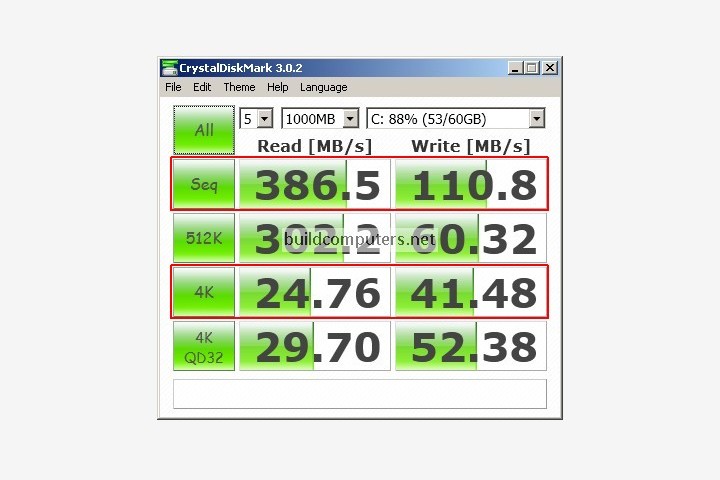
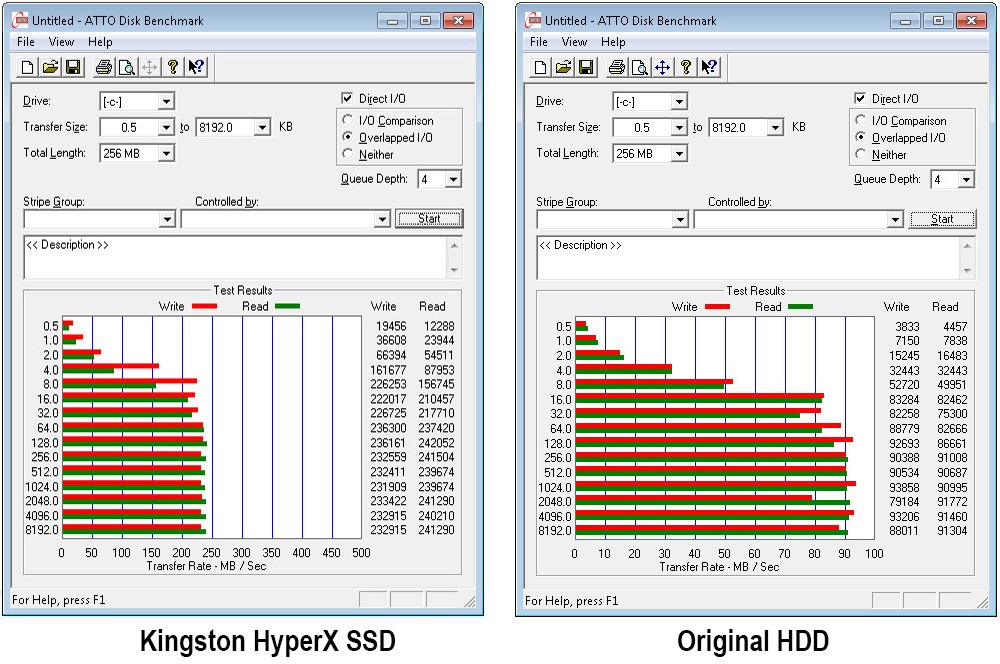

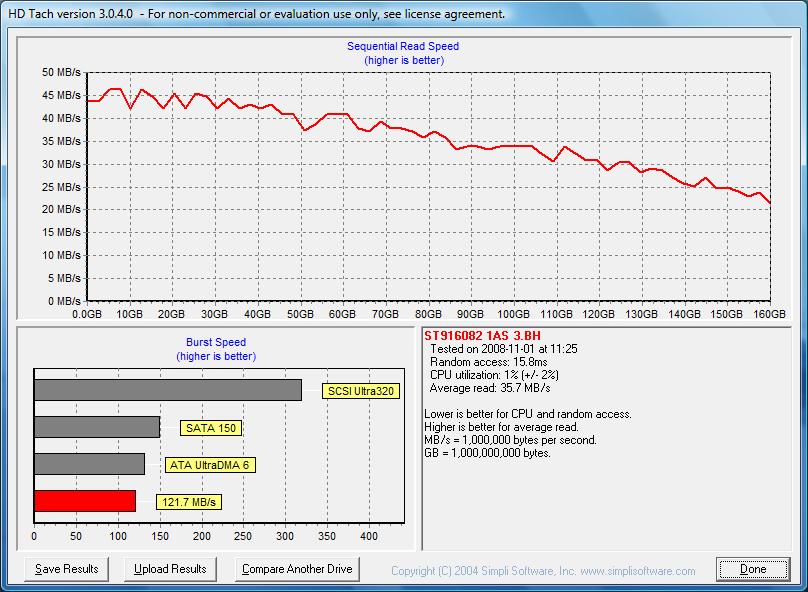

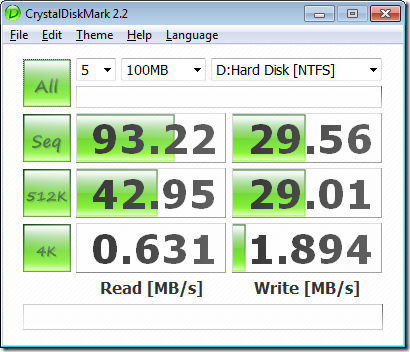
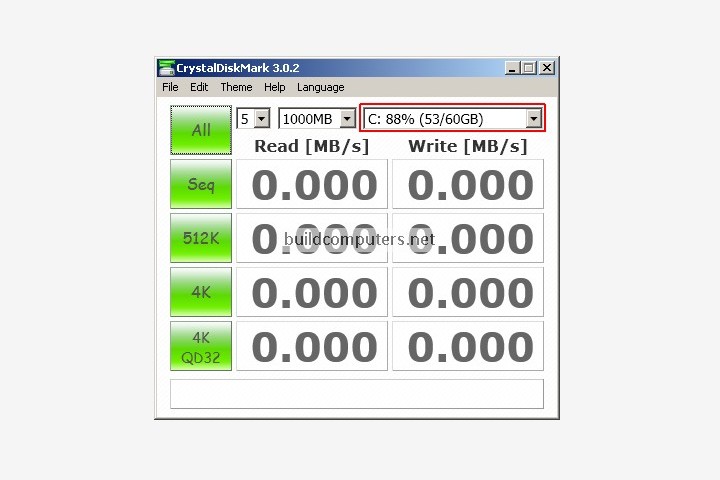

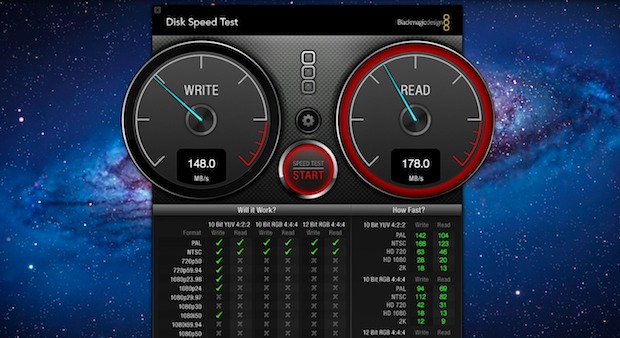


 Рейтинг: 4.0/5.0 (1848 проголосовавших)
Рейтинг: 4.0/5.0 (1848 проголосовавших)Категория: Windows: HDD утилиты
Автором программы является Михаил Радченко. К сожалению, автор трагически погиб 20.11.2000. Тест HddSpeed является freeware, со всеми вытекающими из этого следствиями. Тест поставляется с полным исходным кодом, использование котоpого оговаpивается в файле hddspeed.doc, входящим в комплект поставки.
Возможности пpогpаммыДанный тест позволяет полyчить как инфоpмацию о физических хаpактеpистиках конкpетной модели жесткого диска, так и о скоpости его pаботы в данной системе.
Тест позволяет опpеделить следyющие паpаметpы:На основе измереннных характеристик вычисляется индекс скорости жесткого диска (Disk Speed Index). Он позволяет приближенно сравнить различные жесткие диски, не вдаваясь в тонкости интерпретации полученных результатов тестов. Это достаточно удачный индекс, отражающий производительность дисковой подсистемы при большинстве реальных задач.
Кpоме этого, сyществyет возможность визyально оценить состояние повеpхности диска и опpеделить наличие плохих блоков (bad blocks), замещенных доpожек (remapped tracks) и плохо читаемых yчастков. HddSpeed стpоит гpафик линейной скоpости чтения на pазных доpожках диска. Резкие кpатковpеменные пpовалы гpафика вниз свидетельствyют о локальном дефекте повеpхности. Также по графикам можно увидеть, достаточна ли прпускная способность контроллера/шины для данного жесткого диска.
Помимо обширных возможностей по получению информации о характеристиках жесткого диска HddSpeed может помочь в диагностике аппаратных проблем и предсказании возможного выхода жесткого диска из строя. Тест позволяет осуществить стандартными средствами диагностику контроллера диска, механизма позиционирования и сканирование всей поверхности на предмет наличия плохих блоков. Также имеется возможность показа S.M.A.R.T.-информациии (для тех дисков, которые это поддерживают), на основе которой можно судить о выработке ресурсов жесткого диска и возможности поломки в ближайшее время.
Тpебования к системеДля запyска пpогpаммы необходим 286+ пpоцессоp, минимальный объем памяти, VGA-совместимая видеокаpта и опеpационная система MS DOS веpсии 3.3 и выше.
ВHИМАHИЕ! Тест не бyдет pаботать под yпpавлением мyльтизадачных ОС, таких как OS/2 или Windows. Также нежелательно использование совместно с менеджеpами памяти типа EMM386 и QEMM — это может привести к искажению результатов тестирования из-за менее точного измерения временных интервалов.
Часто задаваемые вопросы по тесту HddSpeedЧто это за очередной тест?
Это довольно неплохая программа для тестирования производительности жестких дисков и получения информации об их потенциальных возможностях. Она создавалась с идеей макимально полно и достоверно выдавать информацию о жестких дисках. Также большое внимание при ее написании было уделено удобству представления информации и созданию интуитивно понятного интерфейса.
Чем же HddSpeed лучше моих любимых CheckIt и SysInfo?
Тесты производительности, используемые в HddSpeed базируются на измерении нескольких простых характеристик, непосредственно влияющих на скорость дисковых операций при реальной повседневной работе. Кому нужны абстрактные data transfer rate, которые вычисляются неизвестным способом? Зачастую абсолютно не понятно, будет ли увеличение результатов подобных тестов на XX% означать увеличение на XX% скорости для тех задач, которые Вы используете. С HddSpeed вам не прийдется мучиться подобными вопросами. В документации подробно описаны способы измерения всех параметров и их влияние на производительность при тех или иных задачах.
Насколько опасно запускать тесты записи?
Это практически безопасно т. к. сначала происходит считывание тестируемого цилиндра в XMS память, а потом запись на диск считанных данных на то же самое место. Тем не менее, любая программа может содержать ошибки, поэтому запускайте эти тесты на собственный страх и риск.
Что будет с моими данными, если отключится питание при тестах скорости записи?
Ничего. Пишется та же самая информация, что уже есть на диске, поэтому любые сбои не приведут к потере данных.
После запуска HddSpeed у меня почему-то все стало работать ощутимо медленней, помог только reset/выключение питания. Что это за глюк?
Это фича. Вы выключили read-ahead feature или write cache для ide диска. В следующий раз будьте внимательней и не переключайте опции в которых не до конца уверенны.
Почему ide features всегда показаны как OFF, хотя успешно переключаются?
К сожалению, я не знаю способа узнать текущее состояние данных опций для жесткого диска.
У меня по HddSpeed получается очень медленное чтение/запись, гораздо ниже чем должно быть. В чем дело?
См. ответ на предыдущий вопрос. Не надо без необходимости выключать опции диска, повышающие его производительность.
Возможно, что дело в медленном контроллере диска. Например, такое бывает при подключении современного винчестера к ISA MIO Card.
У меня в BIOS установлен режим Large (Normal), а HddSpeed пишет, что используется CHS Translation. Почему?
Это правильно. Винчестер понимает два типа адресации — CHS и LBA. Normal и Large — это названия Award для двух его режимов, работающих в CHS адресации.
У меня стоит MR-BIOS и HddSpeed постоянно пишет, что диск работает в CHS Translation. Это ошибка?
Нет, все верно. MR-BIOS использует исключительно CHS адресацию для всех дисков, даже тех, которые поддерживают режим LBA.
HddSpeed неправильно определяет RPM на моем диске! В чем дело?
Попробуйте вручную задать в Options'ах метод определения скорости вращения, дающий правильный результат. Если все три дают неверные результаты, то, увы, прийдется с этим смириться. Других способов я пока не знаю.
Что изменилось/добавилось в новой версии?Последняя версия имеет номер 2.1. Это вторая версия с нормальными возможностями по диагностике и кое-какими зачатками лечения дисков.
Итак, что нового:PS: Крайне рекомендую тестировать большие диски не HddSpeed'ом, а с помощью Drive!.
Скачать текущую версию HDDSpeed прямо сейчасПоследняя версия HDDSpeed имеет номер — 2.1. Файл сжат архиватором типа WinZip, скачать его можно тут: hddspd21.zip (241 Кб).
The professional tool for testing drive speeds
Hdd Speed Test Tool is a handy application designed to help you test the speed of your hard disk drive. The method used by the program is to write a certain number of files to the drive and calculate the transfer rate.
You can use this program to check the speed of a disk drive and to compare the performance with other drives. It allows you to customize the test by setting the number of files and the size of the files.
The program allows you to disable the system cache and to enable the write through ability in order to test the performance under certain circumstances. The progress of the test can be followed on the main window of the application. There is no button for stopping or pausing the test, you just have to wait until it finishes.
The results of the test can be automatically stored in a log file in the root of the drive or saved as a text file in a user specified location. The report displays the writing time and the transfer rate.
Unfortunately the report is generated in German and there is no option to change the language. Although the program includes multiple language files, the language of the interface cannot be changed from the menus. You need to rename the Deutsch.lng file and to restart the program in order to change the interface to English.
The program requires insignificant resources and it has no impact on the performance of the system even when the Increase test priority option is checked. A simple test with 20 files of 10 MB took a little more than three minutes.
The Hdd Speed Test Tool is useful for the users that need to assess their hard drive performance and to compare it to other devices. However, the language issue can be a major drawback.
CURRENT VERSION: 1.0.14 FILE SIZE: 1.8 MB DEVELOPER: Marko Oette RUNS ON: Windows All CATEGORY: C: \ System \ Benchmarks
Жесткий диск – это один из основных компонентов любого современного компьютера. Сейчас их начинают вытеснять твердотельные накопители. но во многих случаях альтернативы жестким дискам практически нет.
После покупки и установки нового жесткого диска многие пользователи интересуются его скоростью. Сейчас мы расскажем о том, как проверить скорость жесткого диска с помощью специальных программ.
Проверяем скорость жесткого диска с помощью программы HD TuneПервой программой, которую мы рассмотрим, является программа HD Tune. С помощью данной программы можно протестировать скорость жесткого диска.
Программа HD Tune распространяется в двух версиях: бесплатная версия HD Tune и платная версия HD Tune Pro. HD Tune Pro может работать 15 дней без регистрации, поэтому вы можете скачать любую из этих версий .
С помощью программы HD Tune можно проверить скорость записи и чтения с жесткого диска. Для этого запустите программу, и на вкладке «Benchmark» выберите один из режимов тестирования «Read» или «Write». Если в вашем компьютере несколько жестких дисков, не забудьте выбрать тот, который собираетесь проверять. После этого нужно запустить проверку жесткого диска с помощью кнопки «Start».
После окончания проверки жесткого диска программа выдаст результаты. Данные будут показы в цифровом и графическом представлении.
Рассмотрим основные показатели, которые можно получить при проверке скорости жесткого диска с помощью данной программы:
CrystalDiskMark – это еще одна довольно популярная программа для проверки скорости жестких дисков. Она оснащена меньшим количеством функций, чем HD Tune, и ее интерфейс значительно проще, но при этом она отлично справляется с своими задачами.
Для того чтобы проверить скорость жесткого диска с помощью программы CrystalDiskMark скачайте ее с официально сайта и установите на свой компьютер. После запуска программы вы должны выбрать раздел диска, который будет использоваться для проверки скорости, а также режим проверки. Чтобы запустить проверку нажмите на кнопку «All».
После окончания процесса программа выдаст результаты. Для того чтобы сохранить результат проверки диска вы можете сделать скриншот программы или воспользоваться меню «Правка – Скопировать результат теста», в этом случае вы получите текстовый отчет.
Ready for a hard drive speed test? Learn what are the best hard drive benchmark software and how to interpret your SSD and HDD benchmark results.
Ask any techie and chances are they will tell you that hard disk speeds given by manufacturers are often overstated or misleading (e.g. speeds attained under unrealistic scenarios).
In that case, the only sure-fire method to determine your real-world hard disk speed is to put it through a reliable hard drive performance test.
And once you have the benchmark results, we'll point out what are the numbers to look for and what they mean in plain English.
How to Run a SSD Benchmark or HDD BenchmarkLet's begin by introducing you to the big names in hard drive speed test software: Atto Disk Benchmark. CrystalDiskMark and HD Tune .
While they are all dependable hard drive benchmark tools, we recommend CrystalDiskMark over the others for the following reasons:
The three simple steps for running a SSD benchmark or HDD benchmark with CrystalDiskMark:
1. Choose the drive that you want to benchmark (outlined in red above)
2. Leave the number of test runs and test size at default values (number of test runs: 5, test size: 1000MB).
One of the most important hardware components inside your computer is obviously the drive that holds the operating system. If you have Windows installed on a slow hard drive, it doesn’t matter how powerful the other components like CPU and memory are, the system will boot and load programs more slowly, and lag quite badly while multitasking etc. This is a reason why high performance hard drives and especially SSD’s are so popular these days, because upgrading just that one part can breath new life into a computer and boost its overall performance.
The actual hard disk or SSD performance under Windows is determined not only by the speed of the drive’s rotation or memory chips, but several other factors also. Settings such as the mainboard chipset, controller drivers, SATA/AHCI mode and RAID configuration can all have an influence. Even CPU and RAM speeds play a very small part as well. But how do you know if your drive is performing well, needs tweaking or is even holding the system back? Thankfully, the internet is not short of websites to show you how well nearly every drive around can perform. Also, loads of programs are available that can give your hardware a performance test to see how well it’s doing. There are many paid suites around like PCMark or Passmark that can test the whole system, but here we list for you 10 free tools that are especially designed for testing the performance of hard drives and SSD drives. All tools were run on Windows 7 64-bit and are also compatible with Windows XP, Vista and 8.
HD Tach is a rather old hard drive benchmarking tool from 2004, but still produces good results for todays drives, although it needs to be run in XP compatibility mode for Windows Vista or above. Long (32MB) or Short (8MB) block tests can be run and the results will pop up within a minute or two. A window will show with a read performance graph across the whole drive in addition to a burst speed chart and information for CPU utilization, average access time and also the average read speed. There is a Graph Data button where you can view benchmarks for other drives in the database, although they’re mostly old scores from 2004 era hardware. HD Tach can be made portable if you extract the setup exe with Universal Extractor.
2. CrystalDiskMark
This is a very popular storage benchmarking tool because it’s versatile and can produce good results for just about everything from USB drives, to memory cards, RAMDisks. SSD drives and mechanical hard drives. CrystalDiskMark is very easy to operate too, just set the test size between 50MB and 4GB, the drive to test and the number of passes to run, more passes obviously should produce more accurate results. Then click All to run a full test or any individual buttons below to run single tests. A useful extra option for SSD drives is whether to fill the test data randomly or with 0’s or 1’s. This will affect the results on drives with hardware compression such as those with Sandforce controllers. Portable and installer versions are available.
Download CrystalDiskMark
3. ATTO Disk Benchmark
ATTO Disk Benchmark is a popular portable tool used by many hardware review websites, and is also recommended by manufacturers such as Corsair to run speed tests on SSD drives. All the tests are sequential and are taken for read and write operations using block sizes of 512 bytes up to 8MB with a test file length of between 64KB and 2GB, all selectable from drop down menus. Leaving Direct I/O enabled and the Overlapped I/O option selected will rule out odd results due to any system caching. Results can be saved out and loaded again at a later time. A look around the internet will likely find someone else who has posted ATTO results for similar hardware to your own. Almost all results you’ll find are taken using the default settings.
Download ATTO Disk Benchmark (via Softpedia, official site requires filling a form)
4. AS SSD Benchmark
AS SSD is designed primarily to benchmark SSD drives and is another popular tool being used by hardware sites such as AnandTech’s SSD benchmark charts (which also includes ATTO) to show their results. The program uses incompressible data so some SSD’s will show much lower scores than usual if they compress their data (as per the screenshot). Sequential and 4KB read and write scores will be shown along with access times and a final general overall score, the overall view can be changed to IOPS if you prefer. A couple of useful additional benchmarks are available in the Tools menu, a Copy benchmark which simulates copying an ISO, game and a program, and also a read/write compression benchmark. AS SSD is also completely portable.
Download AS SSD Benchmark (website is in German, download link at bottom)
HD Tune is probably the most well known hard disc drive benchmarking and diagnostic utility and will likely be in every tech users USB toolkit. The free version 2.55 is getting old now having not been updated since 2008 and might have minor issues with some of the latest hard drive models, although functions like error checking and benchmarking should still work fine. After a test, the benchmark result graph will show the minimum, maximum and average read speed along with the average access time in milliseconds and the burst rate. The block size can be changed in the options from 512 bytes up to 8MB and a slider can move between faster or slower more accurate test speeds.
В последнее время все больше возрастает популярность SSD-дисков. Не мудрено, скорость работы на порядок выше, они бесшумны и стоимость со временем становиться только ниже и ниже. Возникает вопрос, а насколько быстро умеет работать текущий жесткий диск и стоит ли его менять? А может вновь приобретенный SSD не показывает заявленной скорости? Как можно это проверить?
Здесь на помощь придет Blackmagic Disk Speed Test. Единственная функция этой программы для Mac – тестирование скорости жесткого диска.
Окно утилиты занимает довольно существенное пространство на экране, предоставляя при этом минимум информации.
Ее настройка очень проста и фактически сводиться к выбору объема данных, на которых будет проводиться тестирование жесткого диска и выбору самого носителя из списка (в том случае, если в системе используется несколько жестких дисков).
Есть возможность создавать снимки рабочего окна программы, в том числе и с использованием горячих клавиш. Но данная возможность предоставляется только по окончании теста. В момент нагрузки на жесткий диск все возможности и настройки программы не доступны.
Тестирование накопителя проводиться без ограничений по времени. Приходиться в какой-то определенный момент времени самостоятельно останавливать работу программы. Во время работы она выглядит примерно таким образом:
Поочередно подсвечивается красным цветом та операция, что проверятся в данный момент времени. И во время работы Disk Speed Test горит красным цветом кнопка Start, именно она же используется для того, чтобы остановить тесты.
Как видно из скриншота — мой жесткий диск показал скорость чтения в 33.3 мегабайта в секунду, а скорость записи чуть ниже, всего 26.7 мегабайта в секунду.
Поскольку компания Blackmagic занимается видео-производством, то ее тест «говорит» именно на этом языке. То есть, все результаты находятся в контексте скорости работы с тем или иным видео-форматом.
В моем случае, Blackmagic Disk Speed Test утверждает, что данный жесткий диск можно использовать только для записи видео в формате PAL и NTSC, все остальные форматы, согласно данной программе, использовать уже невозможно в виду низкой скорости накопителя.
Not maybe ever you wanted to know how fast your storage media (hard disks, USB sticks etc.) are actually. Here you can free download the tool HDD speed test and evaluate the write and read speed of your media.
If you you ever asked how fast your hard disk, your USB-stick, the memory card of your mobile phone or otherwise any storage medium are actually in your possession, we may have exactly the right download for you. With us you can: a quite useful, so-called benchmark tool called HDD speed test easily and completely free download. The process of downloading will take very little your time because the program is only 1.8 megabytes, so with a traditional DSL connection in a few seconds can be downloaded.
HDD speed test runs under all Windows operating systems from Windows 98, has been developed but before the release of Windows 7. It should run without problems but still with this operating system. The Publisher and developer of HDD test, Marko Oette, has ensured speed that the tool is kept completely in German language, i.e. no understanding problems are likely to occur.
How of this benchmark tool is very simple: you choose one from your storage media that you want to test. Are now the HDD speed test two different methods available, which it can use to analyze both the write and read speed of the medium. Either it copies one or but more files to, for example, the hard disk and delete them afterwards again. The program stops the time how long it takes until the files have been copied, and discussed in the connection, what amount of data in which speed can be stored. The result is you displayed when the operation has finished.
Description of the version: HDD Speed TestThe program HDD speed test the author Marko Oette for all operating systems from Windows 98 to Windows Vista developed by. It should work just fine but also under Windows 7. The software is released in 2008 and is since as a free download, as so-called freeware, any available, which like asks how fast his media work. By the program copies files to the hard disk, USB stick, memory card or otherwise a storage medium, it calculated the read and write speed of the same for you.
Details of the program HDD speed test:
• As a free download, so called freeware download
The author bears the name of Marko Oette •
• For all operating systems from Windows 98
HDD Speed Test hard drive speed test hdd hard disk hard disc external harddrive broadband speed test external hdd test disk harddrives samsung hard drive hdd sata sata hdd hard drive test hard disk check performance test best hard drive 2.5 hdd my speed test hdd-speed-test
Speed Test Pro Standard (Popularity:  ). Bandwidth Speed Testing at its greatest. Most products only monitor your traffic across your network cards, of' course Speed Test will also, however our product will also download a file from our server at a given time interval in order.
). Bandwidth Speed Testing at its greatest. Most products only monitor your traffic across your network cards, of' course Speed Test will also, however our product will also download a file from our server at a given time interval in order.
MySpeed Personal Edition (Popularity:  ). MySpeed Personal Edition is a downloadable speed test program that accurately measures your Internet connection bandwidth, and provides an easy to understand report of your download and upload speeds and connection quality.
). MySpeed Personal Edition is a downloadable speed test program that accurately measures your Internet connection bandwidth, and provides an easy to understand report of your download and upload speeds and connection quality.
CPU Speed Professional (Popularity:  ). CPU Speed Professional is a FREE standalone application that measures the REAL speed of your Intel or AMD central processor unit (CPU). It features a stunning interface with elegant animations and screen transitions. Click the 'Test My Speed' button and.
). CPU Speed Professional is a FREE standalone application that measures the REAL speed of your Intel or AMD central processor unit (CPU). It features a stunning interface with elegant animations and screen transitions. Click the 'Test My Speed' button and.
HD_Speed (Popularity:  ). Don't mutter to yourself about how slow your drive isOCobenchmark it to know exactly how fast it is (or isn't) moving. HD_Speed provides real-time feedback on any drive's transfer speed. All disks are not created equal, so if you have.
). Don't mutter to yourself about how slow your drive isOCobenchmark it to know exactly how fast it is (or isn't) moving. HD_Speed provides real-time feedback on any drive's transfer speed. All disks are not created equal, so if you have.
Online Drive Benchmark (Popularity:  ). Online Drive Benchmark allows you to measure the quality and performance of different online drives in order to find the best one for you.
). Online Drive Benchmark allows you to measure the quality and performance of different online drives in order to find the best one for you.
The performance of online drives does not only depend on the online drive provider, but also on.
FurMark (Popularity:  ). FurMark is a very intensive OpenGL benchmark that uses fur rendering algorithms to measure the performance of the graphics card. Fur rendering is especially adapted to overheat the GPU and that's why FurMark is also a perfect stability and stress.
). FurMark is a very intensive OpenGL benchmark that uses fur rendering algorithms to measure the performance of the graphics card. Fur rendering is especially adapted to overheat the GPU and that's why FurMark is also a perfect stability and stress.
Auslogics Benchtown (Popularity:  ). Are you sure that your computer is running at its top speed? With BenchTown you can test your PC's performance, find out its real speed and compare your benchmark score with thousands of users from around the world. BenchTown tests.
). Are you sure that your computer is running at its top speed? With BenchTown you can test your PC's performance, find out its real speed and compare your benchmark score with thousands of users from around the world. BenchTown tests.
Disk Bench (Popularity:  ). How fast are my disks really. In a real life situation. Not in a synthetic benchmarking program that will display figures that I will never be able to meet. The program is using the current filesystem to save a file.
). How fast are my disks really. In a real life situation. Not in a synthetic benchmarking program that will display figures that I will never be able to meet. The program is using the current filesystem to save a file.
AS SSD Benchmark (Popularity:  ). Alex Schepeljanski of Alex Intelligent Software develops the free AS SSD Benchmark utility for testing storage devices. The AS SSD Benchmark tests sequential read and write speeds, input/output operational performance, and response times. AS SSD Benchmark is a straightforward tool.
). Alex Schepeljanski of Alex Intelligent Software develops the free AS SSD Benchmark utility for testing storage devices. The AS SSD Benchmark tests sequential read and write speeds, input/output operational performance, and response times. AS SSD Benchmark is a straightforward tool.
Dacris Benchmarks (Popularity:  ). Dacris Benchmarks is a simple performance testing tool for your Windows PC. You can use Dacris Benchmarks to determine the speed of the CPU, memory, hard drive, video card, and other components inside your computer. It is portable and highly.
). Dacris Benchmarks is a simple performance testing tool for your Windows PC. You can use Dacris Benchmarks to determine the speed of the CPU, memory, hard drive, video card, and other components inside your computer. It is portable and highly.
MaxxMEM2 (Popularity:  ). MaxxMEM2 is a benchmark designed to help you measure your memory's performance.Release notes: New ReleaseTE maintenance update, better sandy support [ MaxxMEM2 full changelog ]
). MaxxMEM2 is a benchmark designed to help you measure your memory's performance.Release notes: New ReleaseTE maintenance update, better sandy support [ MaxxMEM2 full changelog ]
MaxxPi2 (Popularity:  ). MaxxPI2, is an benchmark to measure CPU / GPU / cache / memory / HDD performance of computer systems. It uses current technologies like sse, mmx, scheduled threading and further techniques, including an accurate time measurement that provide reliable consistent.
). MaxxPI2, is an benchmark to measure CPU / GPU / cache / memory / HDD performance of computer systems. It uses current technologies like sse, mmx, scheduled threading and further techniques, including an accurate time measurement that provide reliable consistent.