

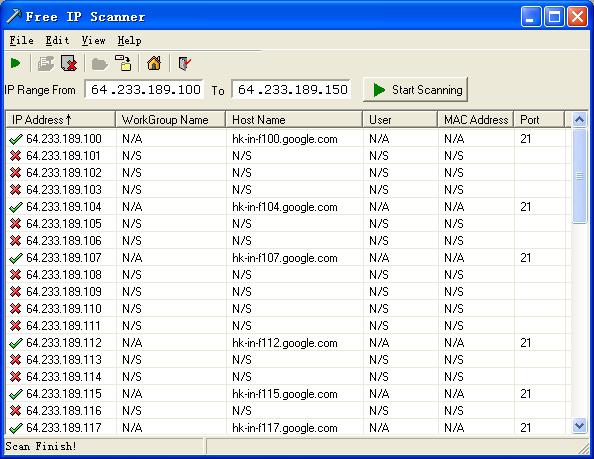

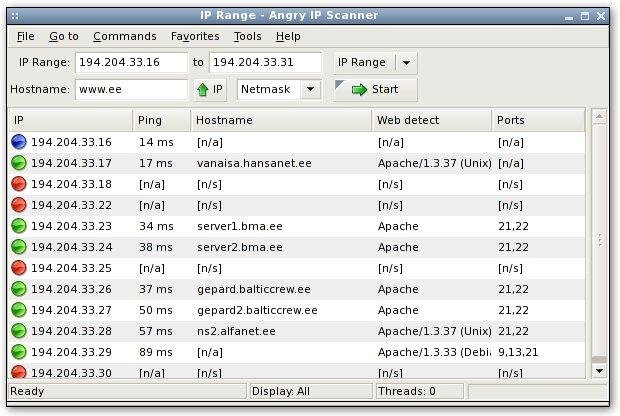



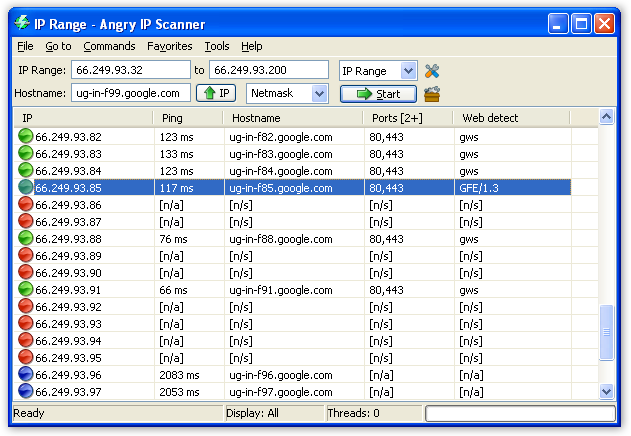

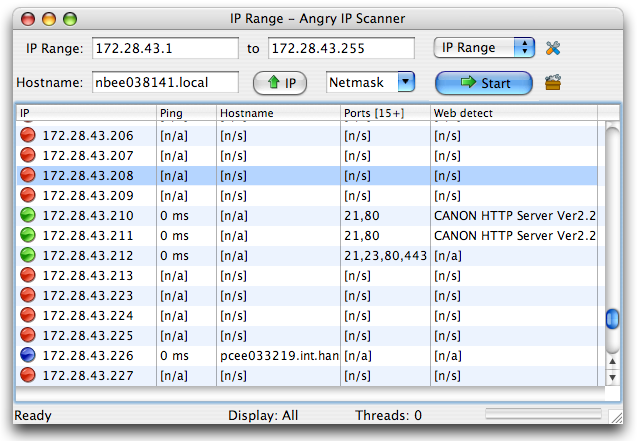
 Рейтинг: 4.8/5.0 (1855 проголосовавших)
Рейтинг: 4.8/5.0 (1855 проголосовавших)Категория: Windows: Сканеры, сниферы
Описание: Free IP scanner - это очень быстрый IP сканер и сканер портов. Он предназначен для системных администраторов и обычных пользователей, чтобы контролировать и управлять своими сетями. Программа работает при использовании многопоточной технологии сканирования и может сканировать сотни компьютеров в секунду. Она просто пингует каждый IP-адрес, чтобы проверить, подключен ли компьютер к сети. Потом эта программа дополнительно определяет имя хоста (из IP адреса), выполняет сканирование портов и т.д. Бесплатный сканер также может отображать NetBIOS информацию: имя хоста, рабочую группу текущего пользователя и MAC-адрес. Полученная информация может быть экспортированы в файл в виде обычного текстового файла. Попробуйте эту программу, и вы увидите, как легко и просто вы сможете управлять сетью. Основные характеристики: Быстрое и стабильное многопоточное сканирование IP адресов. Полностью конфигурируемое сканирование портов. Сохранение полученной информацию в текстовый файл. Простой, интуитивно понятный интерфейс делает работу удобной для пользователей. Примечания: Free IP Scanner распространяется в виде автономного исполняемого файла, поэтому программа не требует установки или дополнительных библиотек DLL. Просто скопируйте исполняемый файл (ipscan.exe) в любую папку и запустить его на выполнение. Язык интерфейса английский. Программа бесплатная. Платформа ОС Windows 9x, Me, 2000, XP, 2003, Vista, 7.
ID номер программы в каталоге 28554
Дата регистрации в каталоге Softholm.com 2012-09-06 21:20:24
Количество загрузок программы из софт архива: 271
Голосовать за программу. Ваша оценка поможет другим посетителям сделать правильный выбор.
Тop самых рейтинговых программ каталога, наилучше-оцененный софт
Рейтинг популярности - топ 25 программ каталога - количество загрузок (скачиваний) ресурсов из программного архива
Все программы этого автора - Eusing Software:
 Eusing Cleaner
Eusing Cleaner
 Taskbar Hide
Taskbar Hide
Free IP scanner - сканер портов и IP-адресов. Предназначен как системным администраторам, так и обычным пользователям для мониторинга и управления своими сетями. Благодаря многопоточной технологии сканирования, программа мониторит сотни компьютеров одновременно. Пингует каждый IP-адрес на работоспособность, а затем, при необходимости, разрешает имя хоста, определяет адрес MAC, данные NetBIOS, сканирует порты и т.д.
Особенности Free IP Scanner :
Tchenning про Free IP Scanner 2.0 [15-08-2012]
New Year? - Animated Desktop Wallpaper by EleFun Multimedia. Do you enjoy y
![]() Countdown Sequencer
Countdown Sequencer
Time and sequence a series of events
![]() DTgrafic Full Speed
DTgrafic Full Speed
Desktopkalender und Wallpaper-Manager mit weiteren nьtzlichen Funktionen.
Free IP Scanner 2.5Free IP scanner is a very fast IP scanner and port scanner. It is intended for both system administrators and general users to monitor and manage their networks. Powered with multi-thread scan technology, this program can scan hundreds computers per second. It simply pings each IP address to check if it's alive, then optionally it is resolving its hostname, determines the MAC address, NetBIOS information, scans ports, etc. The information obtained can be exported into a file as plain text file. Try this program and you will see, how easy and simple your network management can be.
Changelog:
Version: 2.5(27 Apr 2015)
Added the item to hide dead hosts; Bug fixes and stability improvements.
Version: 2.1(10 May 2013)
Bug fixes and stability improvements.
Version: 2.0(16 Jan 2012)
Bug fixes and stability improvements.
Scans hundreds of computers per second, then determines the MAC address and NetBIOS information
Free IP Scanner is a utility that aims to make life a bit easier for network administrators by offering some useful features to get information about the connected computers. The details include MAC addresses, NetBIOS information and even open ports.
Even if the interface seems somewhat outdated, it is certainly uncomplicated and provides quick access to all the functions. Everything is well organized and the lack of visual effects and fancy-looking menus is an advantage weighing in the favor of practicality.
You can define an IP range to scan and customize the process a little bit by mentioning the IP scan maximum threads, the IP scan and port scan timeout values. Plus, you can choose to scan only a given port or multiple ones, it all depends on your needs.
The good thing is that Free IP Scanner displays some useful information once the scan ends, but the bad side is that it doesn't supply other tools to connect to the scanned computers. For example, some network admins might want to open computers, either in Explorer, with Telnet, via FTP or straight from the web browser.
An important fact is that Free IP Scanner doesn't get too heavy on hardware resources when scanning the computer, but it could slow down older machines. Even if it offers advanced functions, using the application is quite a straightforward job.
All in all, Free IP Scanner is surely worth a try thanks to its ease of use. The feature pack it brings to the table may be not wholly sufficient for power users and network administrators but, nonetheless, it can offer vital information in a short time.
CURRENT VERSION: 2.5 Build 20150427 FILE SIZE: 432 KB DEVELOPER: Eusing Software RUNS ON: Windows All CATEGORY: C: \ Network Tools \ Network/IP Scanner
SYSTEM REQUIREMENTS Free IP Scanner Download
Free IP Scanner Download
Free Download Free IP Scanner 2.5 Build 20150427
Free IP Scanner is a very fast IP scanner and port scanner. It is intended for both system administrators and general users to monitor and manage their networks. Powered with multi-thread scan technology, this program can scan hundreds computers per second. It simply pings each IP address to check if it's alive, then optionally it is resolving its hostname, scans ports, etc.
Free IP scanner can also display NetBIOS information: host name, workgroup, currently logged user and MAC address. The information obtained can be exported into a file as plain text file.
Try this program and you will see, how easy and simple your network management can be.
Key Features:
* Fast and stable multi-threaded IP scanning
* Free IP Scanner can scan hundreds of computers per second which is ideal for administrators. You can configure it to scan in many priority levels, set number of maximum threads and so on.
* Fully configurable Port Scan
* Save obtained information into text file
* A simple, user-friendly interface makes operation easy for users
* 100% Spyware FREE, NOT contain any Spyware, Adware or Viruses
Notes: Free IP Scanner is provided as standalone executable, so it doesn't require any installation process or additional DLLs. Just copy the executable (ipscan.exe) to any folder you like, and run it.
The license of this software is Freeware, you can free download and free use this ip utility software.
" A very fast IP scanner and port scanner. "
All the computers that operate online are usually able to do that via the Internet Protocol address or IP. The reasons why there is a need to designate an IP to a computer that operates online is to ensure that the messages you send will address the correct destination. In order to verify the IP of a computer, you will usually need to employ the help of Internet Protocol scanning software. Commonly used by network administrators, as well as some home users, these software utilities will allow you to identify all connected computers in your network, discover potential security problems and open ports.
The Free IP Scanner software utility is a no-cost alternative that meets the needs of both beginners and experts. Unlike most similar products, the advantage of this application is that it includes an IP and port scanner in the same software. A further advantage of the Free IP Scanner is that it can display the name of the host, MAC address, and work group of all the computers in the network with an incredible speed. In fact, the manufacturer claims that this tool has a responsiveness of over one hundred scans per minute. Impressive!
The Free IP Scanner is a standalone application, meaning that it does not require installation and it can be just as easily run from a CD or USB device if you saved it that way. It only has 0.42 MB and in order to run it you just need to double click on its icon regardless of its storage location. Once you launch it, you will notice a registration menu placed there for donations. If you are unaware of its capabilities, then you can press the skip button to make a donation later.
When you first launch the Free IP Scanner, you may not be very impressed by the interface design and style, as it is quite dull and plain. However, it is easily comprehensible and all you need to do in order to find a certain IP address is type in first and last addresses in the designated field of the upper part. It is important to note that all the settings are automatic and usually it will detect the IP range of your address. Nonetheless, in case you want to apply editing to the settings you should access the opion.ini file, as any back-up, upgrade or transfer option can be modified in that file.
For advanced users, the Free IP Scanner provides a few configuration options, such as the maximum scanning threads, the time that the application should wait for a response from each computer or port it scans, and display the non-responsive machines and ports. In addition, it allows you to search only for certain IP addresses and to auto refresh the scan after a certain period.
Even though it has been available for quite some time as a freeware utility, you will be glad to know that this application does not contain advertisements, toolbars or any form of malware. In addition, it is indeed one of the fastest multi-threaded IP scanning tool that you will find on the freeware market. Besides the over one hundred searches per second, which makes it ideal for network admin, the Free IP Scanner allows the expert users to fully configure what, when, and in what order the software should do the scanning.
While it is true that it is an efficient and powerful IP scanning utility, the truth is that the manufacturer can work a bit more on the interface of the software.
Two similar software tools that come close to the proficiency and speed of the Free IP Scanner are Advanced IP Scanner and Angry IP Scanner. Whilst they basically provide the same IP and port scanning options, the truth is that their speed fades in comparison with the Free IP Scanner.
If you are looking for a very simple way to scan ports and IPs, regardless of whether you are an administrator or a home user, the Free IP Scanner is the right tool for the job. Simple, fast and free of charge, this powerful software will reveal the hostnames, MAC addresses, IPs and ports in a matter of seconds.
Requirements: PC586DX with 8MB RAM and 10 MB free HD
What's new in this version: Added the item to hide dead hosts; Bug fixes and stability improvements.
из архива freeSOFT *
* каждый файл с меткой "из архива freeSOFT " проходит ежедневную перепроверку антивирусом с новыми сигнатурами. Мы удаляем даже просто подозрительное ПО без раздумий !
** freeSOFT участник программы Kaspersky White List
*** Мы проверяем ссылки на сайты авторов, но не можем гарантировать их безопасность. Поэтому рекомендуем пользоваться антивирусом при загрузке таких файлов.
Обязательно пишите в комментариях к программе о любых инцидентах. Мы всё читаем и принимаем незамедлительные меры!
Обратите вниманиеНаибольшая русскоязычная база с чит кодами, трейнерами и прохождениями для компьютерных игр. Все чит коды переведены и проверены лично нами. Количество игр представленных в текущей версии - 11161.
Эта программа представляет собой бесплатный аналог Adobe Photoshop. Она точно также включает в себя множество инструментов для работы с растровой графикой, и даже имеет ряд инструментов для векторной графики. GIMP это полноценная замена Photoshop.
In this article the author looks at some free Network IP Scanners.
IntroductionNetwork or IP scanners are useful during network management, auditing, documenting, and troubleshooting. They probe the network and provide at least the basic details of connected clients, including IPs, MACs, NetBIOS (computer) name, NIC manufacturer, and open ports or shared resources. They also provide shortcuts to open or connect to the shared resources, such as shared folders, web servers, and SSH servers.
Some scanners provide additional functionality as well, including scanning for DHCP servers and UPnP devices and offer the ability to remotely shutdown/startup PCs and retrieve system stats.
Advanced IP ScannerAdvanced IP Scanner is a free Windows-based IP, port, and NetBIOS scanner from Radmin. which offers a commercial remote support solution. The scanner can be installed or ran portable but requires clicking through the license agreement each time.
You can enter IPs and multiple ranges to scan into a text field, with the ability to automatically insert detected subnets of the machines connections or the subnet of class C. Though you can’t select the exact scanning type or ports, it scans for the popular ones, including HTTP, HTTPS, FTP, RDP and shared folders. You can export main scanning results to XML, HTML or CSV.
Like other scanners you can launch detected shares and services, easily run ping, tracert, telnet and SSH, remotely shut down PCs, and perform WoL. You can also save desired IPs to a favorite’s list for easy access/management.
I found Advanced IP Scanner offers an easy to use tool with a user-friendly GUI, though lacking some advanced functionality you find in some other scanners. What makes it unique is the Radmin integration: you can quickly connect to PCs running the commercial Radmin Server for remote desktop, Telnet, file transfer, shutdown, and text or voice chat.
SoftPerfect Network ScannerSoftPerfect Network Scanner is a Windows-based multi-threaded IP, port, NetBIOS and SNMP portable scanner from SoftPerfect. which provides a variety of free and commercial network tools.
In addition to on-demand scanning, it supports live scanning for constant monitoring or alerting. Multiple IP ranges can be selected for scanning, including auto detection of current subnet, and filtering can be applied to scan for certain criteria. The extract scanning type (ICMP, ARP, and ICMP/ARP) can be chosen along with the ports to be scanned. Many other advanced settings can also be configured. Scanning results can be export to HTML, XML, CSV and TXT. You can also save the programs entire configuration.
It supports the typical scanning features, while including many unique functionalities as well. It features a convenient DHCP and UPnP discovery tool. It can retrieve any Windows system information from detected machines via WMI, such as currently logged-on users, configured user accounts, uptime, etc. It can also retrieve information from remote registry, file system and service manager.
I found SoftPerfect Network Scanner to be a feature-rich scanner which can also serve as a basic monitoring tool. Its advanced configuration, filtering, and discovery features make it a great tool for many uses. Overall it’s very user-friendly, despite having to download a separate database for NIC vendor detection of MAC addresses.
Angry IP ScannerAngry IP Scanner (or simply ipscan) is an open source and cross-platform scanner, available as installer or portable. It runs on Windows, Mac OS X, Linux, and possibly other platforms as well.
It’s a very simple scanner but allows you to choose extract scanning types (ICMP, ICMP Echo, UDP, TCP, and UDP/TCP) and the ports. It includes only the basic features like launching detected shares and services and running ping, tracert, and telnet. It lacks other typical functionality like remotely shutting down PCs and performing WoL.
I found Angry IP Scanner to be a very simple scanner with limited features and not all that user-friendly. However, unlike most others, it’s cross-platform and supports a variety of scanning types.
Network ScannerNetwork Scanner is a portable Windows-based multi-threaded IP, port, NetBIOS and SNMP scanner from MiTec. which also provides network, forensic, database, and other misc tools and applications.
You can enter a single IP range to scan, auto detect range, or select to scan via Network Neighborhood or Active Directory. It supports only ICMP scanning type but allows you to choose the port range to scan. You can also choose to scan for additional details like SNMP, WMI, Registry, Performance Counters, and Active Directory. Scanning results can only be saved in the CSV format.
It includes the typical scanner features like launch detected shares and services, running network troubleshooting tools, remotely shut down PCs, and performing WoL. Plus it allows you to remotely execute commands.
The scanning results are shown in typical fashion with a simple list of IPs and details of detected devices. However, it also sports a detailed view so you can easily browse the details of a selected device via the following tabs: General, Shares, Sessions, Terminal Sessions, Services, Processes, Software, Event Log, Accounts, Ports, SNMP, WMI, and Messages.
I found Network Scanner to be a relatively advanced scanner, most comparable to SoftPerfect Network Scanner, with a user-friendly GUI.