



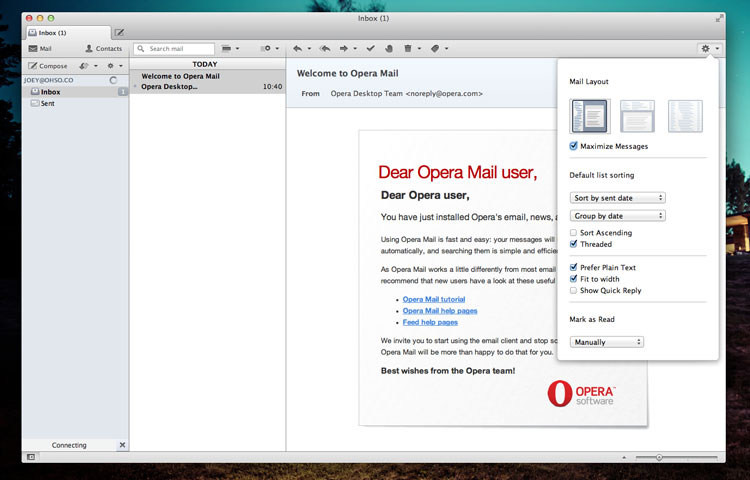
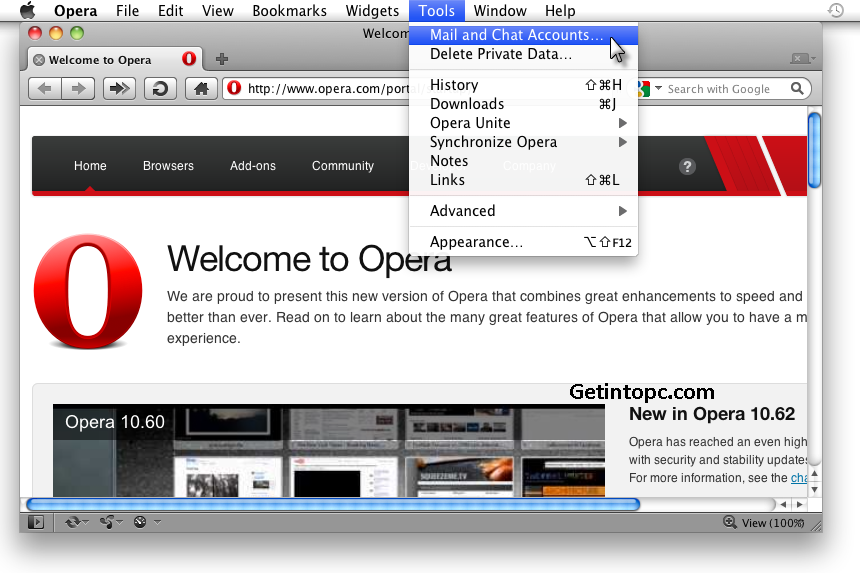

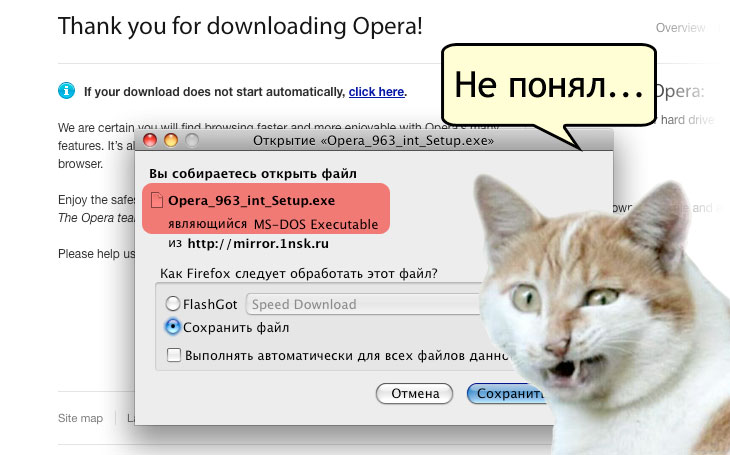



 Рейтинг: 5.0/5.0 (1910 проголосовавших)
Рейтинг: 5.0/5.0 (1910 проголосовавших)Категория: Mac OS: Браузеры
Opera Mail - почтовый клиент, который входит в состав браузера Opera, аналог The Bat. Поддерживает протоколы POP3, IMAP, SMTP и ESMTP. Также в состав входит анти-спам фильтр. Данная программа, является продуктом от создателей знаменитого браузера во всём мире Opera.
ИспользованиеОсновное назначение программы - приём и отправка сообщений с электронной почты. Так же как и её аналог, может использоваться на предприятиях и людьми, которые имеют множество почтовых ящиков и хотят принимать сообщения, управляя только одним почтовым клиентом. Opera Mail будет особенно удобна для людей, которые любят браузер Opera, так как их оболочки почти идентичны.
Внешний вид и интерфейсКак уже ранее говорилось, оболочка очень похожа на браузер данной компании. В связи с этим, если вы ранее пользовались или пользуетесь данным браузером, то сложностей с навигацией у вас возникнуть не должно. Всё размещено предельно удобно, удобно реализовано окно сообщений.
ФункционалЧто касается функциональности клиента, то тут всё очень просто. Программа максимально удобна, функциональна и в ней нет ничего лишнего.
Вкладки почтового клиента позволяют просматривать несколько сообщений одновременно, а также переключаться между ними. Кроме того, программа позволяет сортировать письма по темам, что может существенно облегчить работу с электронными сообщениями, а следовательно сэкономить драгоценное время. Вместе с тем поддерживается функция назначения “меток”, основной задачей которых является быстрая сортировка корреспонденции. У пользователя есть возможность установить заранее правила сортировки почты, что должно обеспечить наведение порядка в почтовом клиенте.
В настройках программы имеется необходимый минимум настроек клиента, что не позволит вам в них запутаться. Что интересно, при установке вы можете выбрать вариант установки программы на USB носитель и пользоваться программой где бы вы ни были, все ваши данные будут при вас. Есть режим автономной работы, в котором при получении письма вы незамедлительно об этом узнаете.
ЗаключениеOpera Mail отлично себя показала в качестве домашнего почтового клиента. Она не нагружает систему, довольно проста в управлении, функциональна. В ней нет ничего лишнего, что могло бы сбить с толку. Программа рекомендована к использованию совместно с браузером Opera, так как она умеет работать вместе с ним.
Opera Software объявила о выходе финальной версии нового браузера Opera 15 для Windows и Mac. Программа может похвастаться улучшенным дизайном и рядом новых функций.
Opera 15 представляет собой масштабное обновление и работает на другом движке – Chromium. В компании утверждают, что последний привнес в работу программы соответствие актуальным нормативным требованиям и повышенную производительность.
Из браузера убрали почтовый клиент и закладки, зато добавили новую экспресс-панель, которая поможет упорядочить любимые сайты. Можно перетаскивать один элемент экспресс-панели на другой, чтобы сгруппировать их по тематике. В папках реализован новый поиск.
Функция «Копилка» позволяет собрать изображения сохраненных страниц в одном месте и получить превью данных страниц, которое к тому же можно еще изменять по размеру. Новая фича «Рекомендации» предоставляет пользователю свежий контент, который интересует именно его.
Традиционный режим Opera сжатия данных повышает скорость загрузки веб-страниц даже при медленном соединении и позволяет экономить деньги за трафик. Скачать Opera 15 можно бесплатно по ссылке далее.
Скачать Opera 15 для Windows и Mac OS X [ссылка ]
Присоединяйтесь к нам в Twitter. ВКонтакте. Facebook. Google+ или через RSS. чтобы быть в курсе последних новостей из мира Apple, Microsoft и Google.
Opera, браузер, который из-за жадности его разработчиков (смешные люди, хотели сделать платный браузер) прижился исключительно на постсоветском пространстве и в Скандинавии, вышла уже в десятой юбилейной версии.
Десятку ждали все любители поющего браузера, и вот, вдоволь наигравшись с бетой и RC, могут наконец пощупать и полноценный релиз. Список всех новинок можно почитать на сайте компании. не буду повторяться, скажу лишь свое мнение. Браузер действительно быстр - вот единственное положительно впечатление. В сравнении с новыми Safari и Firefox он немного, но все-таки шустрее. А еще Opera 10, как и Safari 4, получила 100/100 в ACID 3.
Непонятно, что хотели вымутить в Opera software с вкладками, но они определенно перемутили, поместив их между панелью навигации и заголовком окна, хорошо хоть не внизу, зато оригинально. Фича с визуальными вкладками не более чем фича, так как полезности особой в ней не вижу, потому что ее использование возможно только в ущерб самого главного в браузере - окна, где отображается сайт.
А еще в Opera нет поддержки multi-finger gestures, как в Safari и Firefox, вот это действительно полезная фича, которую почему-то обошли своим вниманием при создании десятки.
Вообще браузер получился неплохим, любители Opera будут довольны, но при нормальной скорости подключения особой разницы в скорости загрузки страниц с другими нет, но при использовании мобильного интернета или (с чем черт не шутит) Dial-Up, Opera 10 предстанет во всей своей красе!
Скачать новинку можно тут .
середа, 02.09.2009, syned
Out-of-Process Plug-ins
Opera now runs plug-ins as a separate process, allowing for more control when a plug-in misbehaves. This feature will enhance security and stability.
64-Bit Mac and Windows versions
The 64-bit version of Opera will offer performance improvements for some functions and allow Opera more freedom in allocating memory.
New, lightweight themes make it easier to customize the browser. Install or change themes at the click of a button, without restarting the browser. The themes gallery can be viewed here.
Address Field Enhancements
Numerous improvements to the address bar have been made:
Experimental Full Hardware Acceleration
Hardware acceleration allows Opera to offload graphics rendering from the processor (CPU) to the graphics card (GPU), making graphics intensive operations such as animations faster.
Right-to-Left (RTL) script support added, language support expanded
RTL support will bring additional stability for certain languages. Persian, Urdu, Hebrew, and Arabic languages added.
Windows and Tabs API
Extensions will now be able to interact with tabs, create tab groups, and manage windows.
Opera Unite, Opera Widget, and Opera Voice Discontinuation
Opera Unite and Opera Widgets will be off by default in Opera 12.00, and will eventually be phased out of the Opera browser in the future. Voice support will be removed as of Opera 12.00, as the voice-detection library is no longer supported by the third-party vendor.
Web Specifications Support
Opera 12.00 will include changes in the Opera Presto 2.10 engine up to core-integration-point 289. WebRTC Initial support for real-time communication has been added. Allowing the source of HTML5 video to be set to the user's webcam.
HTML5 Drag and Drop
Drag and drop enables webpages to have elements that the user can drag from one page to another, or from their desktop to the webpage.
CSS3 Animations and Transitions
Support for animations and transitions has been updated and expanded.
Added support for the Do Not Track (DNT) HTTP header.
Paged Overflow
An innovative new set of CSS constructs that allow webpages to be split up into paged media, revolutionizing the Web reading experience.
Cross-Originresourcesharing (CORS) for XMLHTTPREQUEST
CORS enables more secure and flexible communications between websites.
Operating system compatibility: Windows 8 and Mac OSX
We have added basic touch support for Opera in Windows 8 Classic, so you will be able to scroll, zoom and browse pages and elements easily. As an extra bonus, touch support also works on Windows 7. Meanwhile, our Mac users will enjoy using the new capabilities of OSX Mountain Lion with Opera. You are now able to use Mountain Lion's built-in share function, using the new Share button in Opera’s address bar, as well as seeing Opera notifications in the Notifications Center.
More is better
Enhance your time online by adding extensions. Want an instant check on the weather or just the number of emails in your inbox? We’ve got hundreds of useful extensions in our catalog already, in categories ranging from games and entertainment to news and blogging. And, in this version of Opera, we’ve put the pieces in place to make the extensions of the future even more powerful.
Plays well with others
Opera is the browser that was designed to work on many different devices and software platforms. Now, we’ve enhanced our support for the most popular operating systems in use today. With basic touch support for Opera in both Windows 7 and Windows 8 Classic, you’ll have the functionality you want at your fingertips.
Apple users will be able to take full advantage of Retina Display when using Opera on Macs. In addition, those on OS X Mountain Lion can use Mountain Lion’s built-in share function to share your latest favorite link, photo, video or comment instantly with the rest of the world. You’ll also be able to receive Opera notifications in the Mountain Lion Notification Center.
Fine-tuned function
Faster, smoother and more solid — we’re always tinkering and tweaking to make Opera run better, but we have an especially long list of improvements in this release. This includes support for the SPDY (“Speedy”) network standard, as well as some new web standards that promise to add richer functionality and an improved look and feel to your favorite websites.
Finally, this version of Opera also offers improved compatibility and interoperability with sites all over the web, thanks to support for a variety of both prefixed and unprefixed CSS properties.
Software that can be used as an alternative to Opera for Mac.
Opera is a free and innovative Web browser which allows you to experience the web on your terms. Discover what over 40 million people have already experienced by downloading Opera's fast and safe Internet browsers.
This latest Opera Web browser version comes with a new streamlined, elegant interface and many innovative cool features, including Opera Turbo, a new compression technology that solves the pain of slow connections, and better tabs as Opera continues pioneering new ways to use tabs. Opera includes other refinements to help you maximize productivity and get more from your Web-browsing experience.
The enhanced Speed Dial, automatic updates, new spell checker, enhanced Opera Mail to send rich text messages, and fine-tuning our overall speed, making Opera faster and smoother on resource-intensive pages such as Gmail.
Key features:
- Make your web browsing faster. Loading pages and running web applications is really snappy. You can even speed up browsing on slow connections, with Opera Turbo.
- Reduce your exposure to threats. Your safety is ensured by industry leading security, Fraud and Malware Protection and a clear display of your security level.
- Use great features that make browsing faster and easier. Opera has more features built in than other browsers. You can also add even more with extensions.
Soft-Go is not responsible for the content of Opera for Mac OS X publisher's description. We encourage you to determine whether this product or your intended use is legal. We do not encourage or condone the use of any software in violation of applicable laws.
Any form of support or technical problems regarding Opera for Mac OS X must be addressed to its developer/publisher. Please be aware that we do NOT provide Opera for Mac OS X cracks, serial numbers, registration codes or any forms of pirated software downloads.
ScreenshotCurrent Version: 30.0.1835.125 File size: 50.4 MB Memorize: www.ReXdl.com
The most full-featured Internet power tool on the market, Opera includes tabbed browsing, pop-up blocking, integrated searches and advanced functions like Opera’s groundbreaking e-mail program, RSS Newsfeeds and IRC chat. And because we know that our users have different needs, you can customize the look and content of your Opera browser with a few clicks of the mouse.
The Opera Web browser offers several new features for functionality, security, usability, customization, searching, saving, taking shortcuts and accessing Web content.
Whether you’re going to work, working from home, developing Web sites, or just looking for a quick, solid browser that can help you quickly access the Internet, Opera delivers a superior Web experience for every aspect of your online life, with lots of tech tools for power users.
Here are some key features of “Opera “:
Now you have a new way to access your favorite Web sites. Just open a new tab to get your Speed Dial. It’s easy to populate and addictive to use.
Find out what other people are putting on their Speed Dial.We take pride in supporting all major Web standards currently in use, including CSS 2.1, XHTML 1.1, HTML 4.01, WML 2.0, ECMAScript, DOM 2 and SVG 1.1 basic.
Required System:
OS?:? Mac OS X Leopard (10.5), or greater.
21 марта 2011, 15:46 2 комментария
Opera 11.10.2048 для Mac OS X
Вышла новая бета-версия браузера Opera 11 для Mac OS X которая получила порядковое обозначение 11.10.2048 и кодовое название «Barracuda», за которыми скрываются новый движок рендеринга Opera Presto 2.8, расширенная поддержка расширений, поддержка графического формата Google WebP, а также более проработанный интерфейс (например, больше не должно быть диалоговых окон с разъехавшимися сообщениями).
Opera 11.10.2048 для Mac OS X
Вышла новая бета-версия браузера Opera 11 для Mac OS X которая получила порядковое обозначение 11.10.2048 и кодовое название «Barracuda», за которыми скрываются новый движок рендеринга Opera Presto 2.8, расширенная поддержка расширений, поддержка графического формата Google WebP, а также более проработанный интерфейс (например, больше не должно быть диалоговых окон с разъехавшимися сообщениями).
В целом данная сборка Opera 11 оставляет очень неплохое впечатление: страницы грузятся быстро, заметки синхронизируются хорошо, нагрузка на систему куда ниже. Из замеченных недостатков отметим лишь теряемую иногда кодировку, а также проблемы с обработкой некоторых web-форм.
Так что если вы находитесь в постоянном поиске оптимального решения, то сегодня часть своего времени рекомендуем потратить на знакомство с Opera 11.10.
Opera is a very fast, elegant and easy to use Web browser.
Opera's cross-platform Web browser technology is renowned for its performance, standards compliance and small size, while giving users a faster, safer and more dynamic online experience.
Opera Web browser scores a 100/100 on the Acid3 test.
What's New
Version 11.10.2048:
Opera 11.10 beta uses "Barracuda" as its code name.
Opera Presto 2.8 rendering engine
Opera 11.10 beta uses the new Opera Presto 2.8 rendering engine as identified in its user agent string.
Opera/9.80 (Windows NT 5.1; U; en) Presto/2.8.119 Version/11.10
Dec 26, 2008
This is really odd. Occasionally when I open a torrent file, instead of Transmission (default) opening, Opera opens the torrent. How can that be? I don't have Opera. I've never installed Opera. I never thought about installing Opera. The crazy thing about it is it works (it loads up websites) but when I search for it in AppCleaner and in Spotlight, it's nowhere to be found. How is that possible? How can a program that I never installed be working on my computer?
OS X. Can't See Opera In Applications Software. How To Delete Opera BrowserNov 10, 2008
I don't know where it came from. but when I right click on a picture file, under open with, "Photoshop, etc etc:" then "Opera" shows up! I tried to command F and delete all the files that says "Opera" yet I still can't get rid of Opera! It's not in my applications folder, etc. How do I get rid of it?
OS X. How To Import Opera Bookmarks To FirefoxMar 29, 2009
I use both Opera and Firefox. I recently had problems with Opera and switched to Firefox for a while - got to like it.
OS X. Possible To Run Firefox, Safari And Opera On The Same Computer? Applications. Opera 10 Not Working On Snow Leopard Software. Importing OSX Opera Bookmarks To WinXP? Applications. Battery Friendly Browser - How Is Firefox And Opera And Such MacBook Pro. Safari Keeps Quitting Because Of Opera Web Browser Plug-in ITunes. Merged Albums - Gapless Playback For Opera CDs